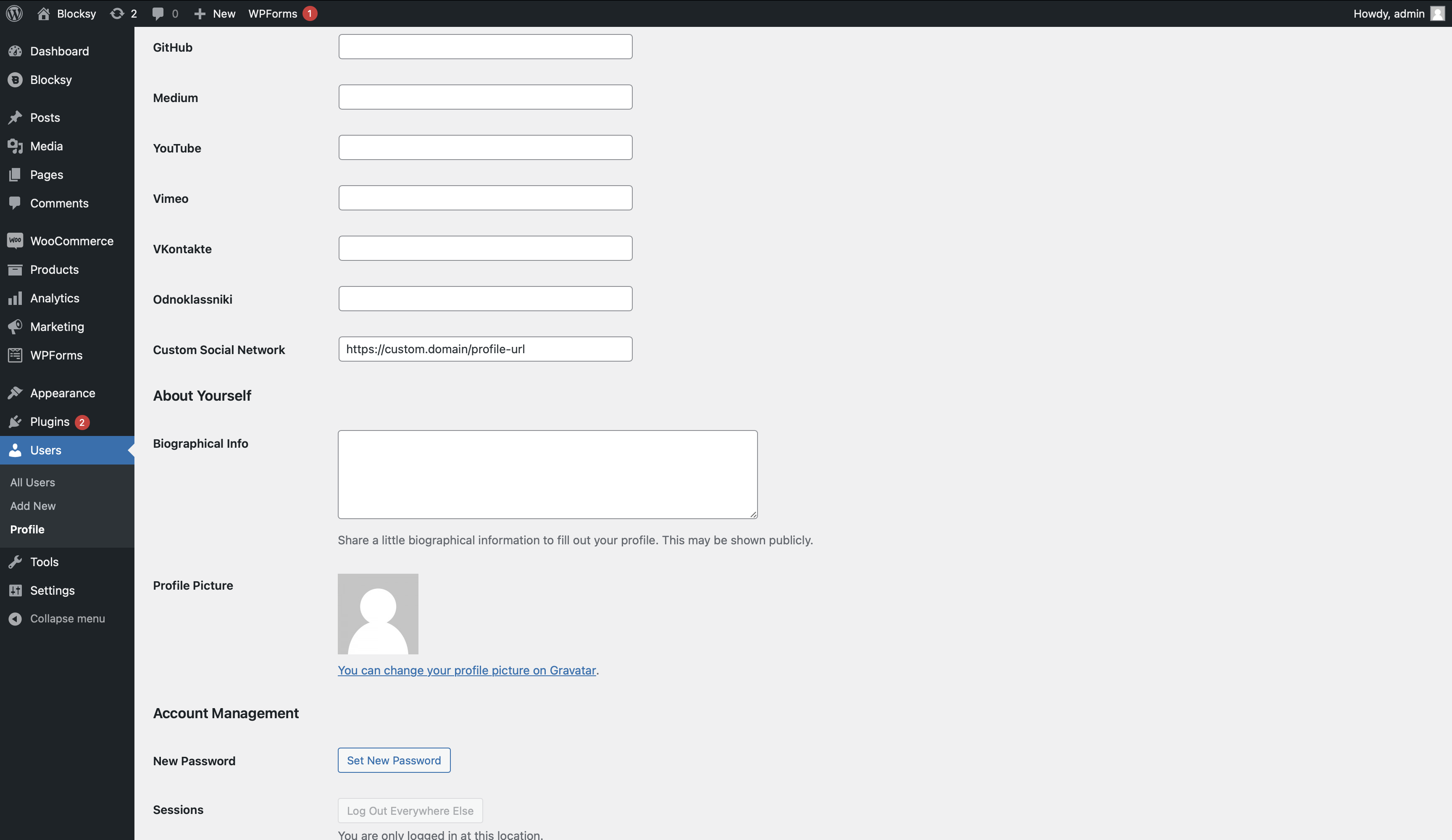This filter lets you add a custom social network to the Author Box space that can be found inside of single post pages. An example can be seen below, where you just need to change the ID, name and SVG icon.
add_filter('blocksy:author-profile:custom-social-network', function ($networks) {
$networks[] = [
'id' => 'test',
'name' => __('Test', 'blocksy'),
'icon' => ' <svg
class="ct-icon"
width="20px"
height="20px"
viewBox="0 0 20 20">
<path d="M20,10.1c0-5.5-4.5-10-10-10S0,4.5,0,10.1c0,5,3.7,9.1,8.4,9.9v-7H5.9v-2.9h2.5V7.9C8.4,5.4,9.9,4,12.2,4c1.1,0,2.2,0.2,2.2,0.2v2.5h-1.3c-1.2,0-1.6,0.8-1.6,1.6v1.9h2.8L13.9,13h-2.3v7C16.3,19.2,20,15.1,20,10.1z"/>
</svg>',
];
return $networks;
}, 50);Once that has been implemented, a new field will appear under Users -> Profile, just like this –