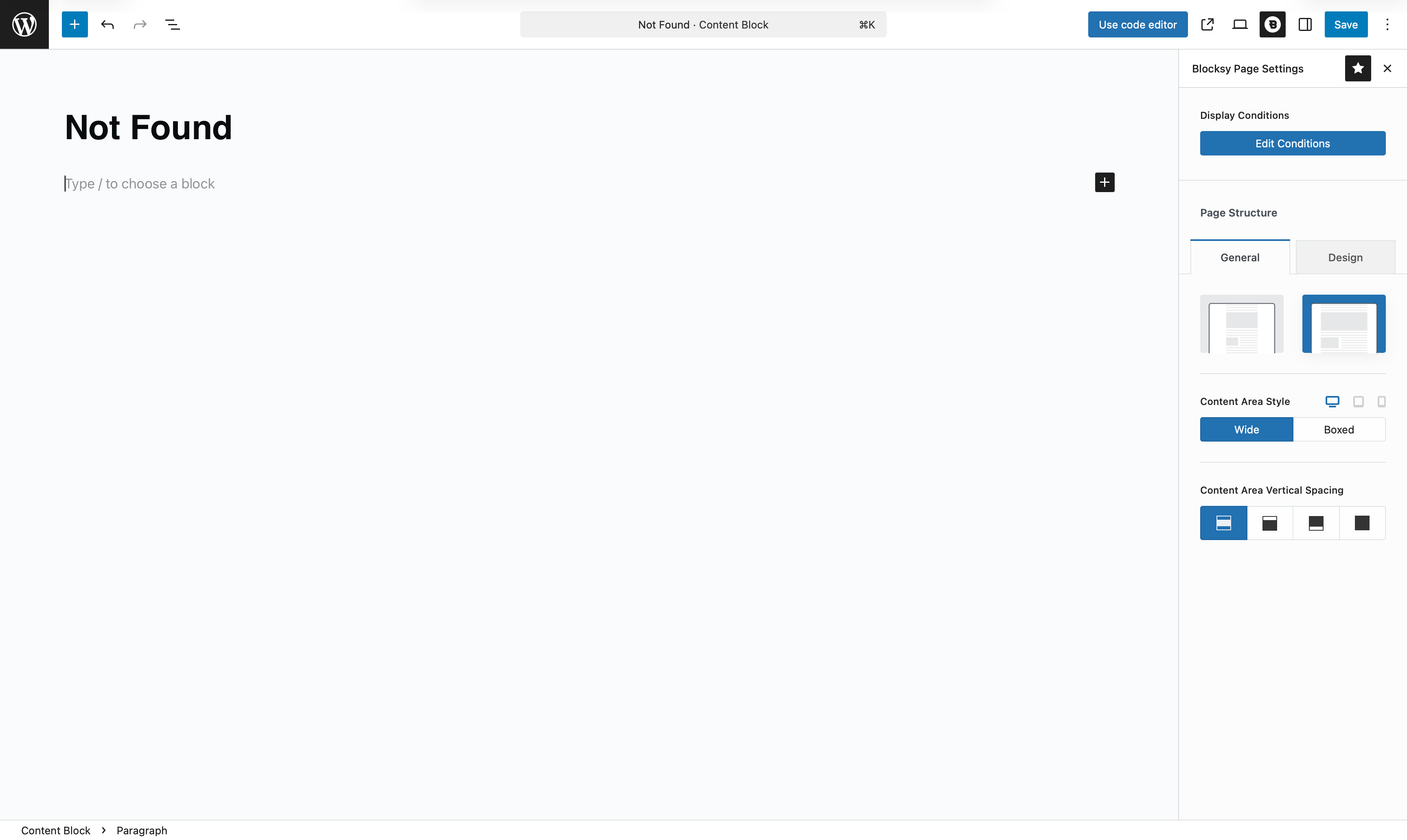The “Nothing Found” template from the Content Blocks feature allows you to replace the default “nothing found” message with something more engaging and informative. Whether you want to guide your visitors toward other parts of your site, display a helpful image, or prompt them to try a different search, this template gives you full control over the experience.
You can design the layout visually using the Gutenberg editor, or use your favorite builder if you prefer, ensuring that the fallback page matches your site’s design and tone.
Getting Started
Creating a custom “Nothing Found” layout is quick and familiar if you’ve worked with Content Blocks before. Here’s how:
- Open your WordPress Dashboard.
- Choose the Blocksy menu.
- Navigate to Content Blocks.
- Click Add New.
- Select Custom Template.
- Choose Nothing Found Template from the available options.
That’s it! You’ll now be able to build your custom layout using the block editor, just like any other page or post.
Granular Controls
Once your “No Results” template is created, you’ll have access to a few additional controls that help fine-tune how and where the layout is applied.
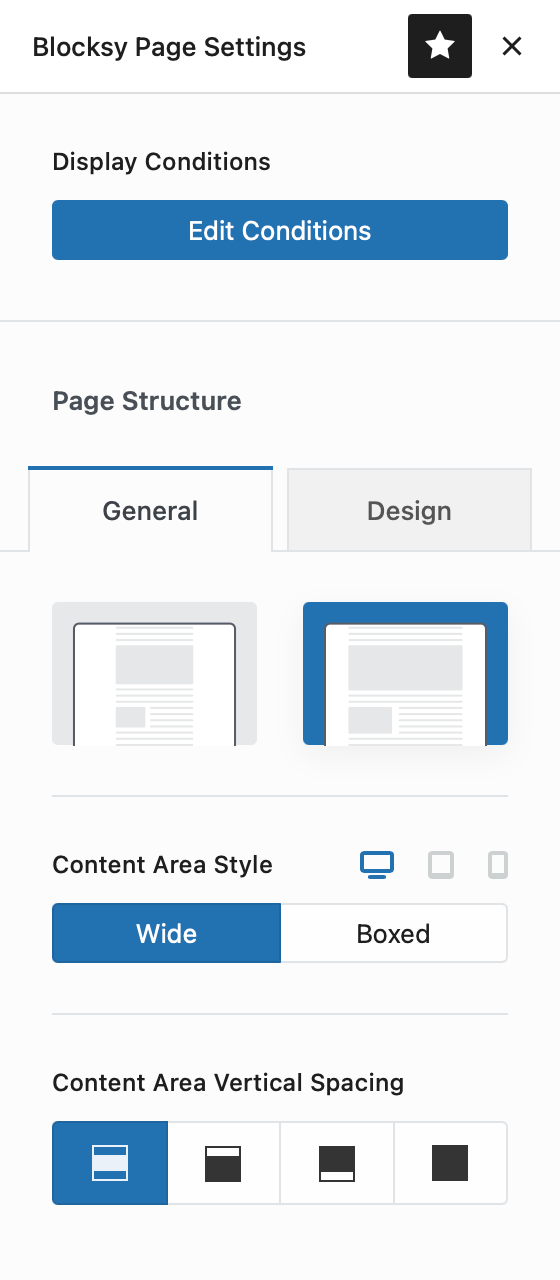
Display Conditions
The template works seamlessly with Blocksy’s Conditional Module. This gives you full control over where your “No Results” layout will be active.
Page Structure
This section lets you adjust the overall layout of the page.
You can choose between:
- A boxed or wide-width content area
- Standard or Narrow layouts
Content Area Vertical Spacing
This control gives you the ability to adjust spacing between your content and the header/footer. Increasing this spacing is useful if you want your “No Results” message to appear more centred or visually separated from the rest of the page layout.
Demonstration