Hello!
You’ve decided to give the Blocksy theme a try, and we’re thrilled to guide you through the software installation process. The steps are straightforward, so you’ll be on your way to creating amazing projects in no time!
First Steps
- Navigate to the Appearance -> Themes section, on your WordPress dashboard.
- Click on the “Add New” button at the top.
- Search for “Blocksy” in the new pane.
- Click on the “Install” button, then click on “Activate” after it’s done downloading.
The Blocksy Companion Plugin
You might’ve noticed that after installing and activating the Blocksy theme, you get prompted with an invitation to also install the Blocksy Companion plugin.
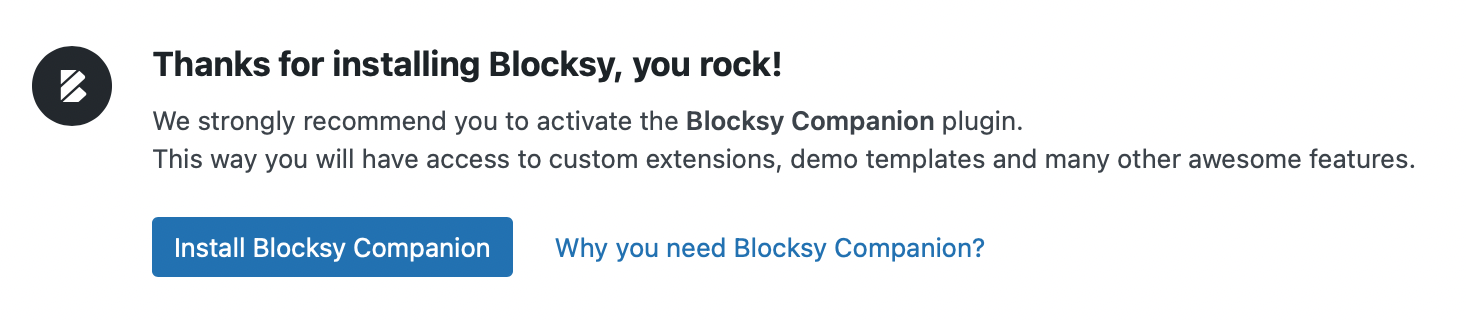
The Companion plugin brings a lot of extensibility to the base Blocksy theme, by adding new features, extensions, access to our demo starter sites and more.
It is recommended to install the plugin, as it also makes the migration to the Blocksy Pro variant super easy peasy. 😇
Video Resources
In case you think reading an article is boring, we will not judge you. Instead, we have also created easy to follow video tutorials, that show you exactly what steps you need to take to achieve a perfect installation.
Congratulations! 🥳 You have successfully installed and activated the full package for the Blocksy WordPress theme.