Upgrading to Blocksy Pro is a seamless process, designed to be as straightforward as possible.
Once you’ve obtained access to the Blocksy Companion Pro plugin, you’ll need to manually download and install it on your WordPress site. Follow these simple steps to complete the installation.
Installation Steps
- Log in to your CreativeThemes account.
- Navigate to the Downloads section.
- Click the Download button to obtain the plugin file.
- Access your WordPress dashboard.
- Go to Plugins → Add New.
- Select Upload Plugin at the top of the page.
- Upload the Blocksy Companion Pro .zip file.
- Once installed, activate the plugin.
- Enter your license key to finalise the activation.
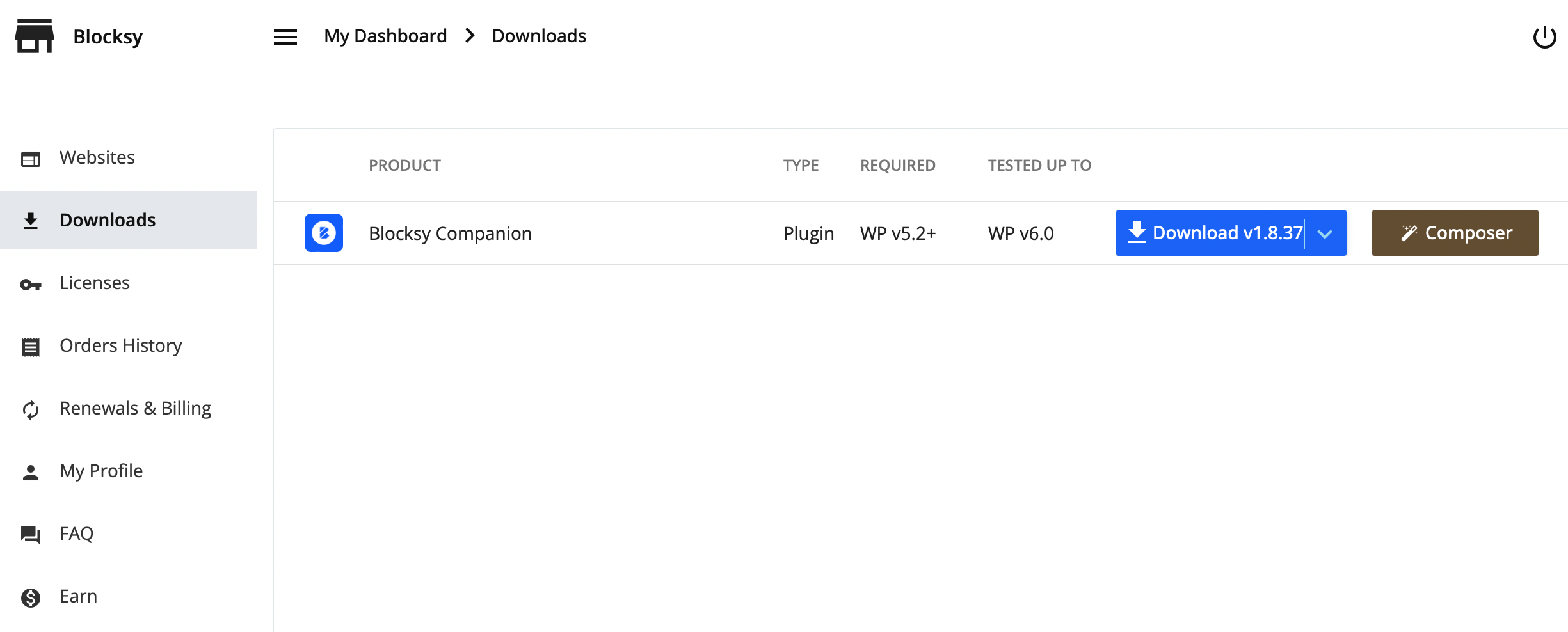
Note!
You can safely uninstall the free Blocksy Companion plugin, if you’ve already installed Blocksy Companion Pro.
Video Resources
In case you’d prefer following a video, we’ve got it right here! Check out how simple it is to upgrade to Blocksy Pro! 🤩