We’ve worked super hard to make Blocksy and its Companion plugin fully localisable. It already comes with the necessary POT template files, ready to be translated into any language.
You can use any software that supports these kind of files. POedit is a good choice if you wish to translate these files offline. You can also use Loco Translate for an inbox translation experience, meaning you do not have to leave your website and download additional software to translate.
Our translation efforts are 100% community based. Here’s how you can contribute.
Blocksy Theme
The Blocksy theme translation files are located on WordPress.org. You can use their built in web application to contribute to these translations, all you need is a WordPress.org account.
Blocksy Companion
For the Blocksy Companion plugin, the story is extremely similar. You will need to visit the WordPress.org repository and start translating using their web application.
Getting Started with WordPress.org
When accessing the translation project on WordPress.org, you will see a screen kind of like this.
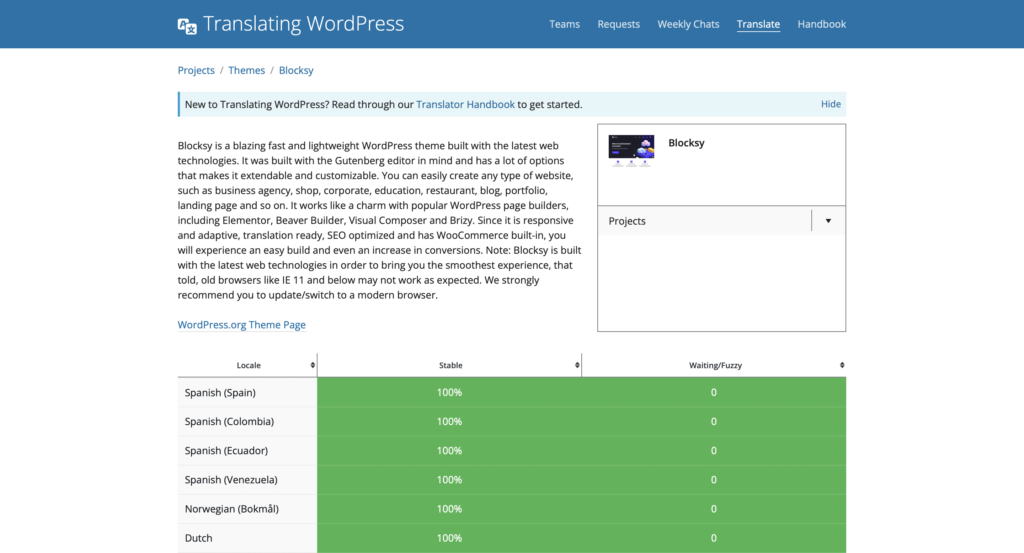
As you can see, the list is sorted automatically by the completion of that specific language. Some of these languages have a not so complete translation.
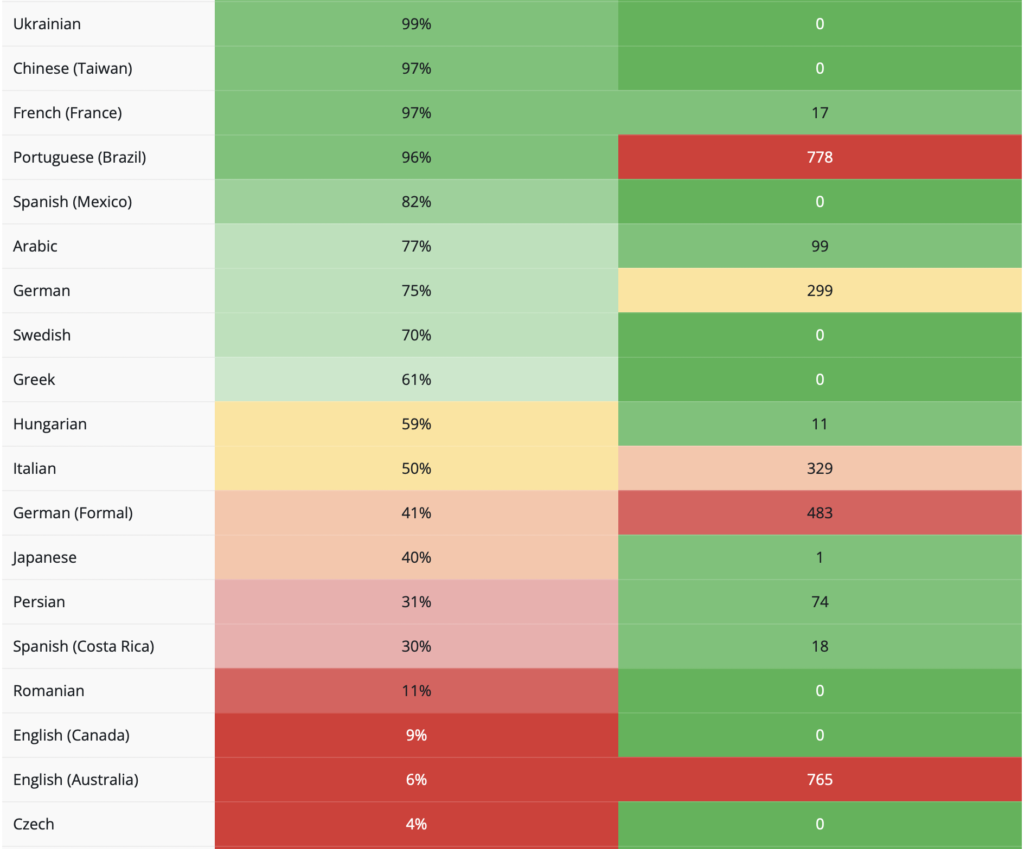
If you’re kind, you can easily contribute to your favourite language.
Simply choose your language, then click on the Blocksy project. You will be presented with all the available strings that you can translate. Ready to start editing?
Blocksy Companion Pro
The story here is a little bit different, but similar. Because our Blocksy Companion Pro plugin is a separate commercial plugin, it does not adhere to the WordPress.org rules. We have to use a system that’s similar to the one of WordPress.org’s, but not as pretty.
It’s a little piece of software called GlotPress and works in exactly the same way as the translations on WordPress.org.
Address where you can translate – https://translate.creativethemes.com
Translating with GlotPress is super simple. Simply select the project, choose your preferred language and translate away! The new translations will be automatically sent to us for approval and inclusion in Blocksy Companion Pro.
With GlotPress you have an even bigger advantage, because you can upload your own .PO files. This means if you’ve already translated Blocksy Companion Pro offline, you can upload these translation files and they will automatically get submitted to us.
Offline Translation
If you only wish to translate Blocksy for yourself, you can easily use the Loco Translate plugin. It has the same interface as the usual translation tools.