Quick Look
Granular Controls
Blog Title
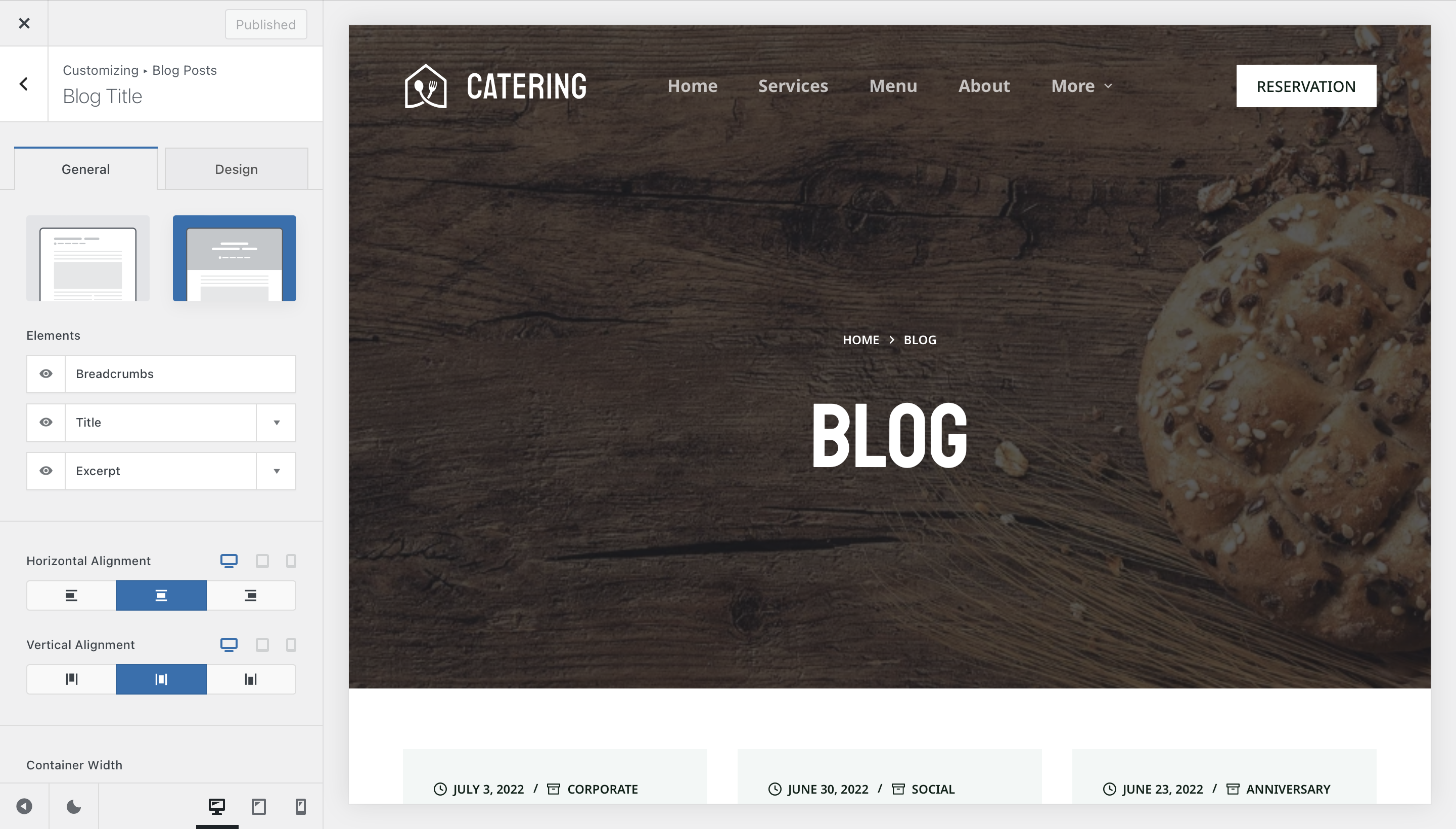
The Blog Title section offers you the necessary options that are needed to configure the hero section of your main blog archive page. It offers two great design choices, which will help you get the layout just right.
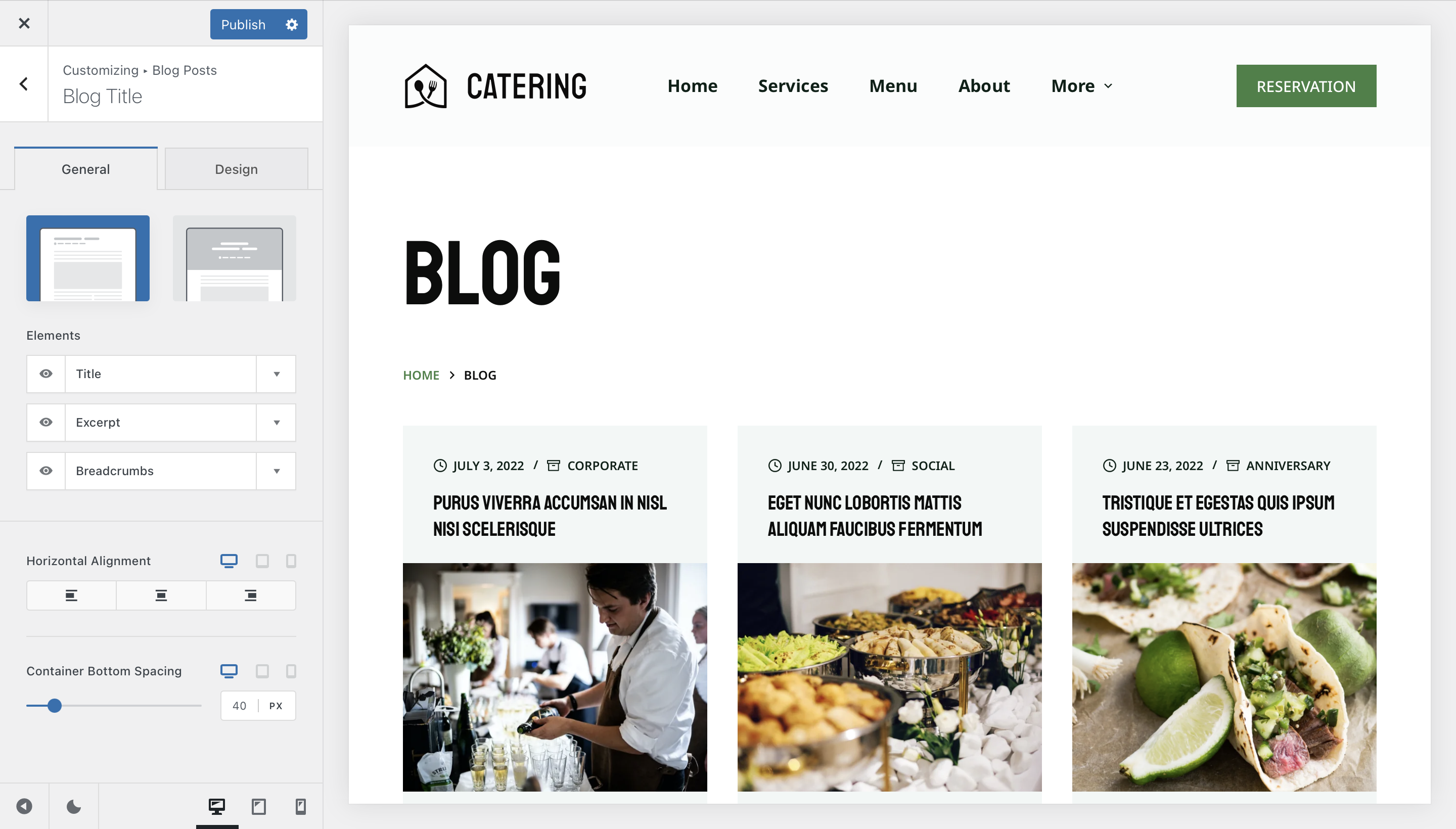
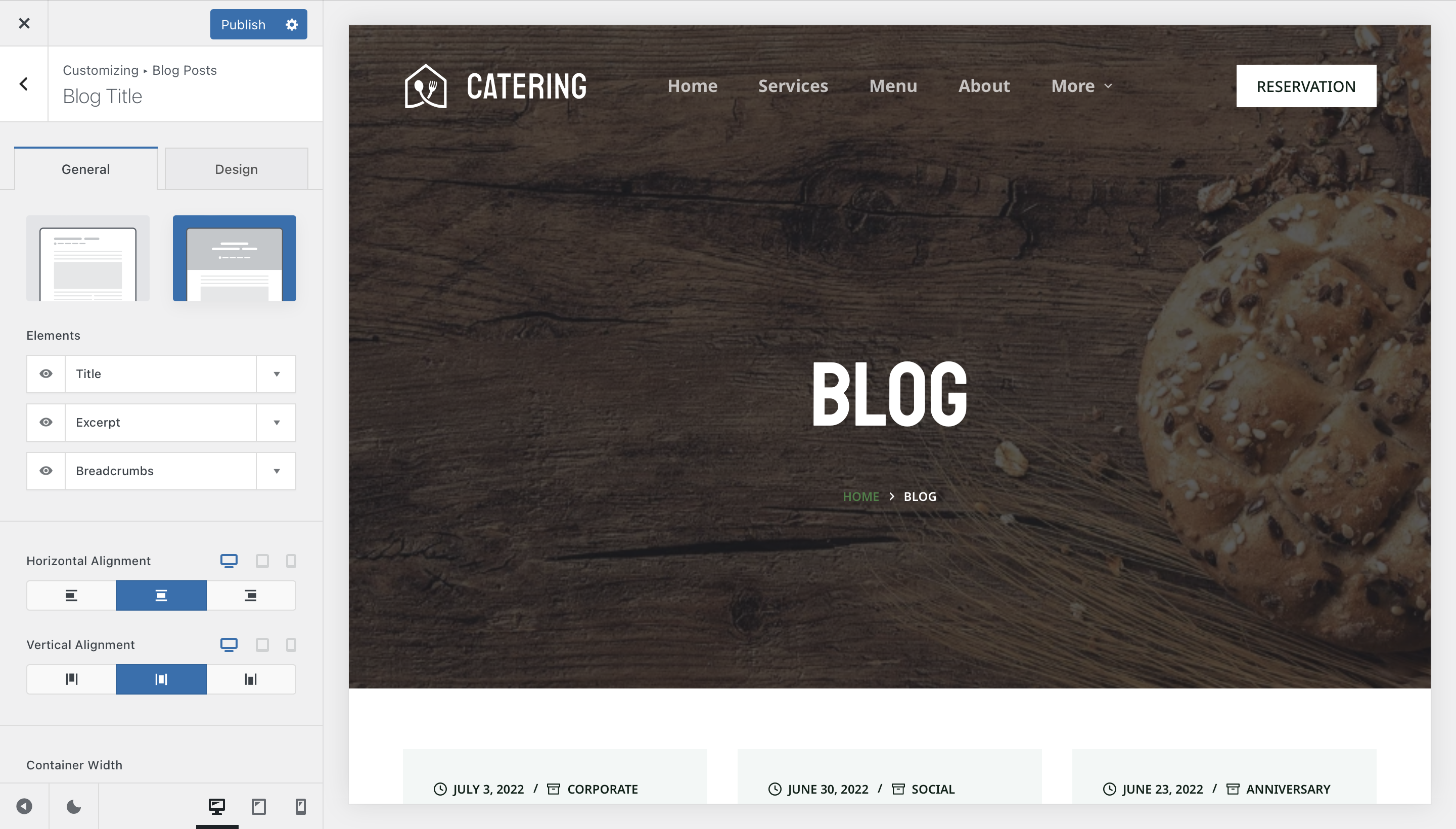
Type 1 is a classic look, that goes great when displaying relevant information about your blog, while Type 2 has a full bleed layout that goes great with the transparent header.
Each design has a few layers of information that can be controlled from the Elements section.
- Title – Shows the title of your blog page.
- Excerpt – Shows the description excerpt that you have set for the blog page.
- Breadcrumbs – Our quick navigation system is ready for duty.
Blog Structure
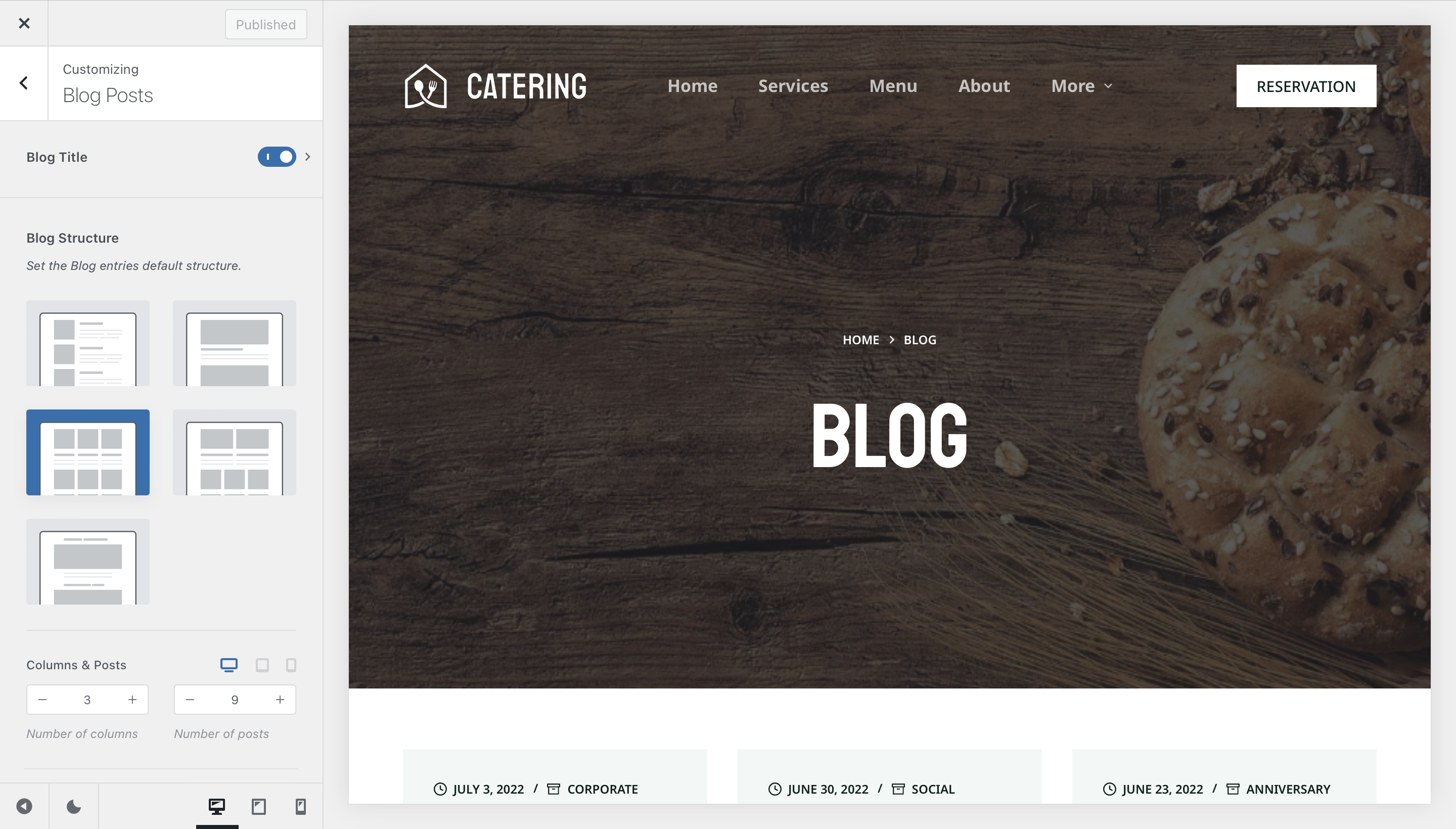
We start with the Blog Structure choice. It offers you 5 types of design —
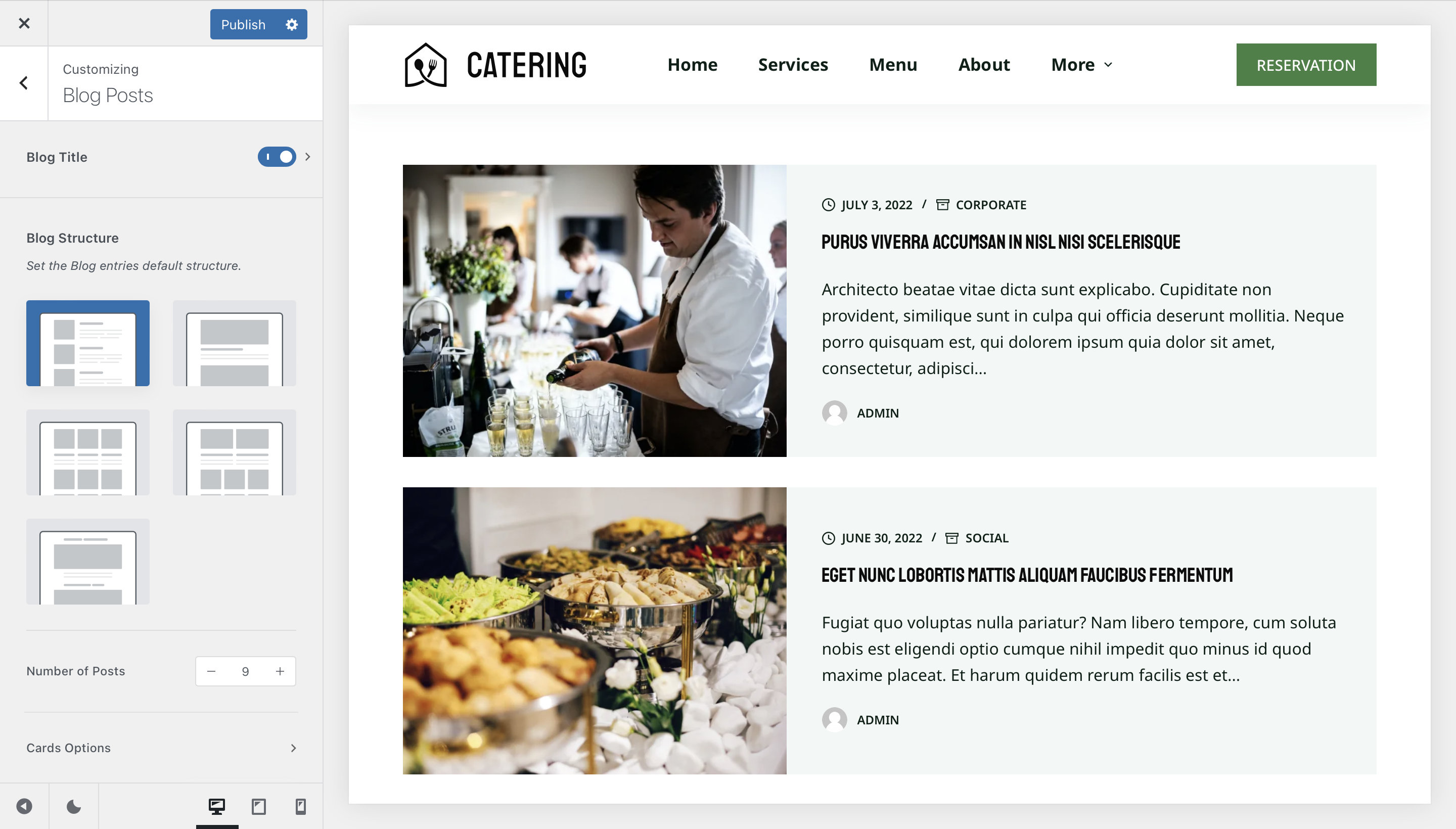
A simple layout that goes a long way.
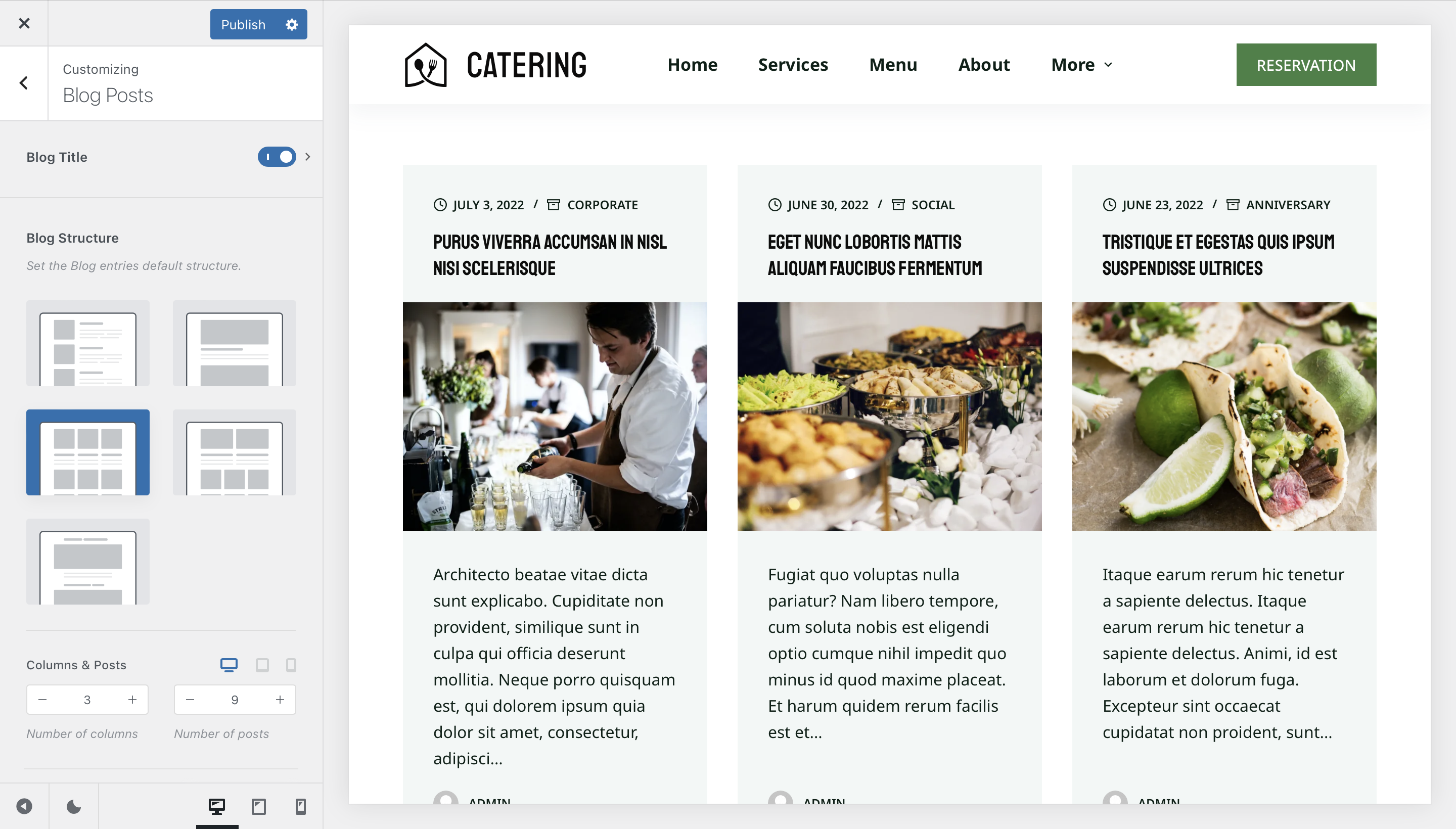
A standard grid layout.

Gutenberg is a contemporary look.

The classic WordPress blog roll look.
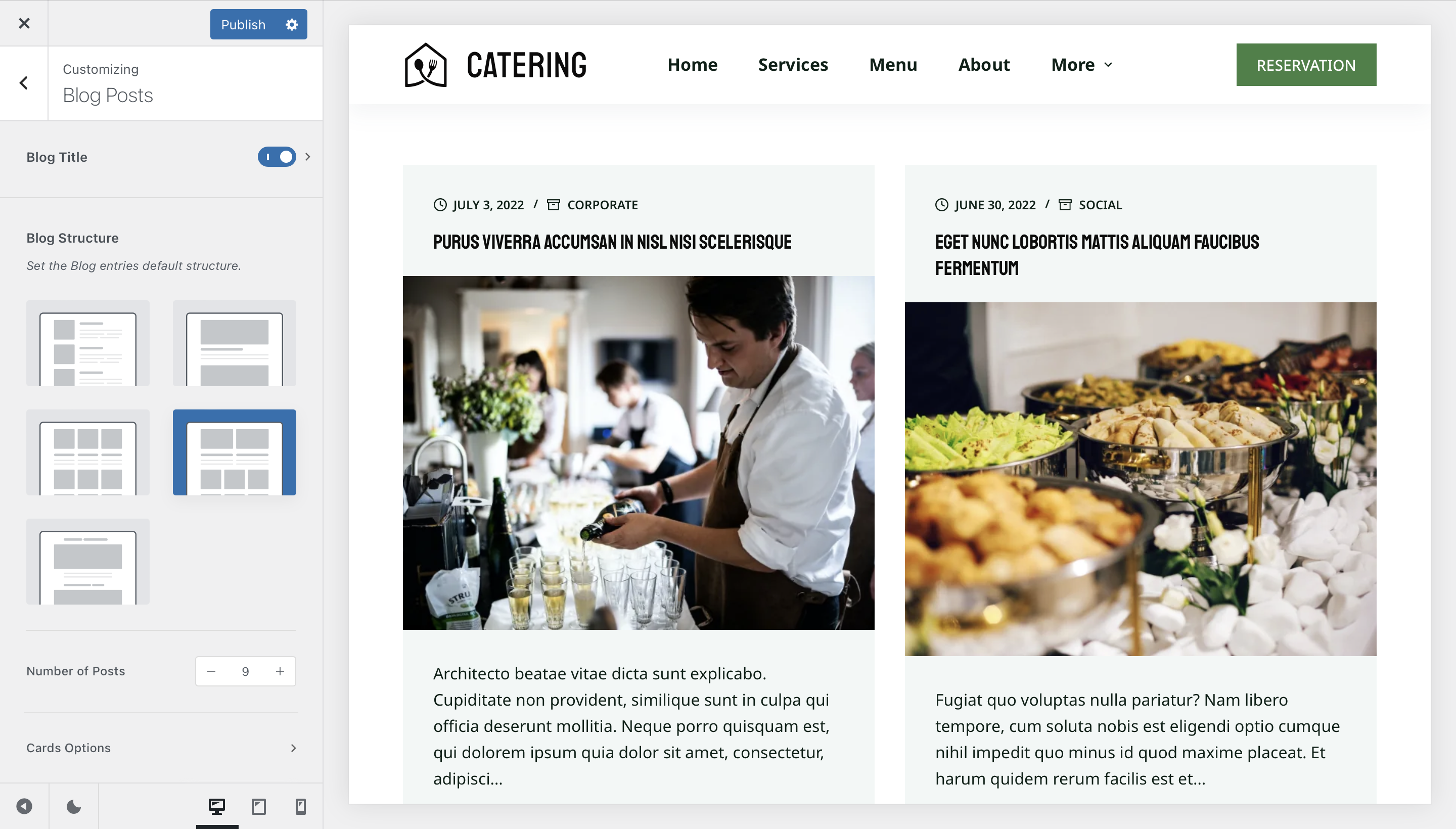
The enhanced grid look alternates the number of columns for a modern look.
The Columns & Posts options let you control the number of posts that are shown on a page.
Card Options
We offer three distinctive looks for the blog post cards. Each has been designed to showcase your best work, so be sure to check them out.
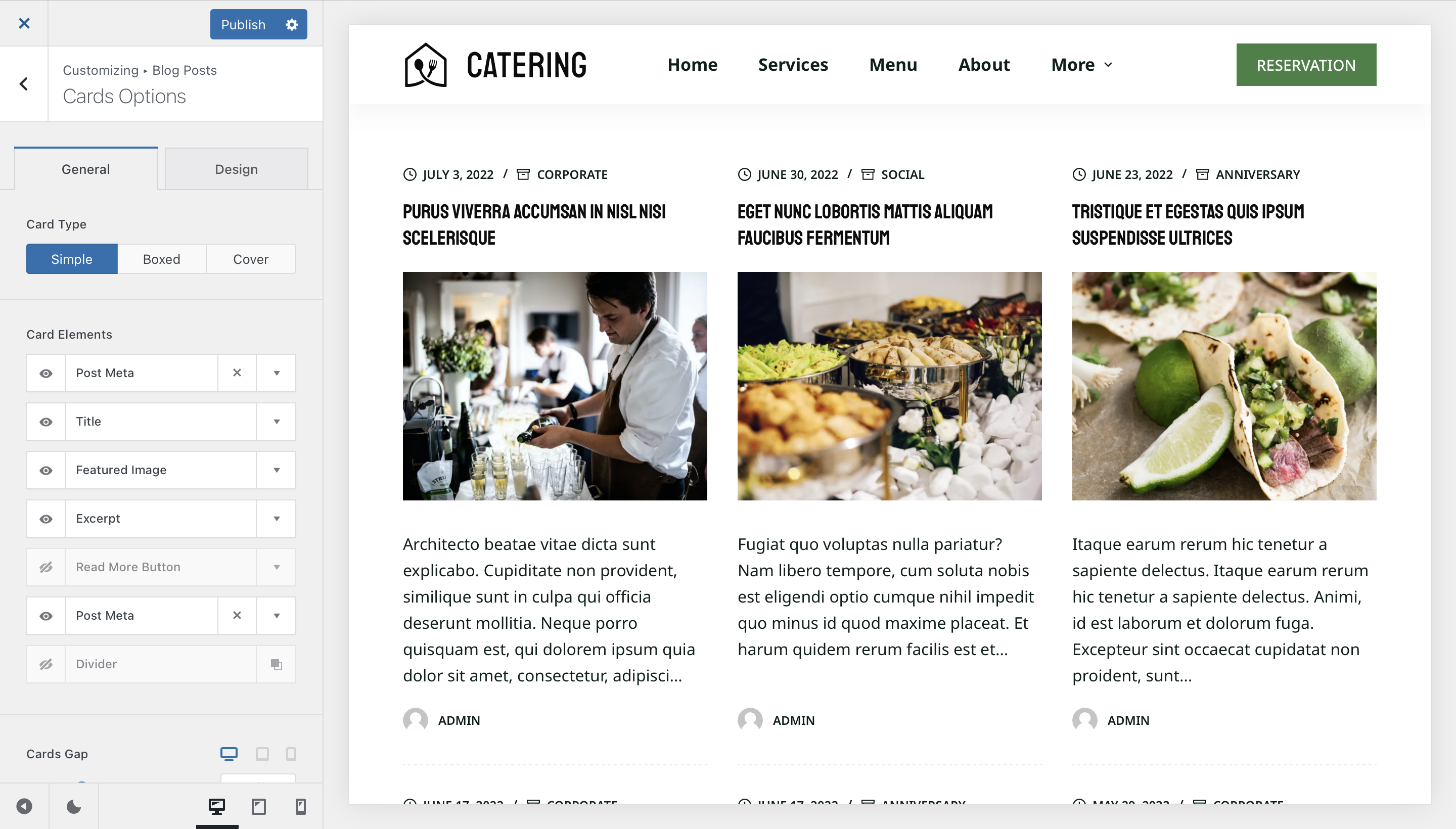
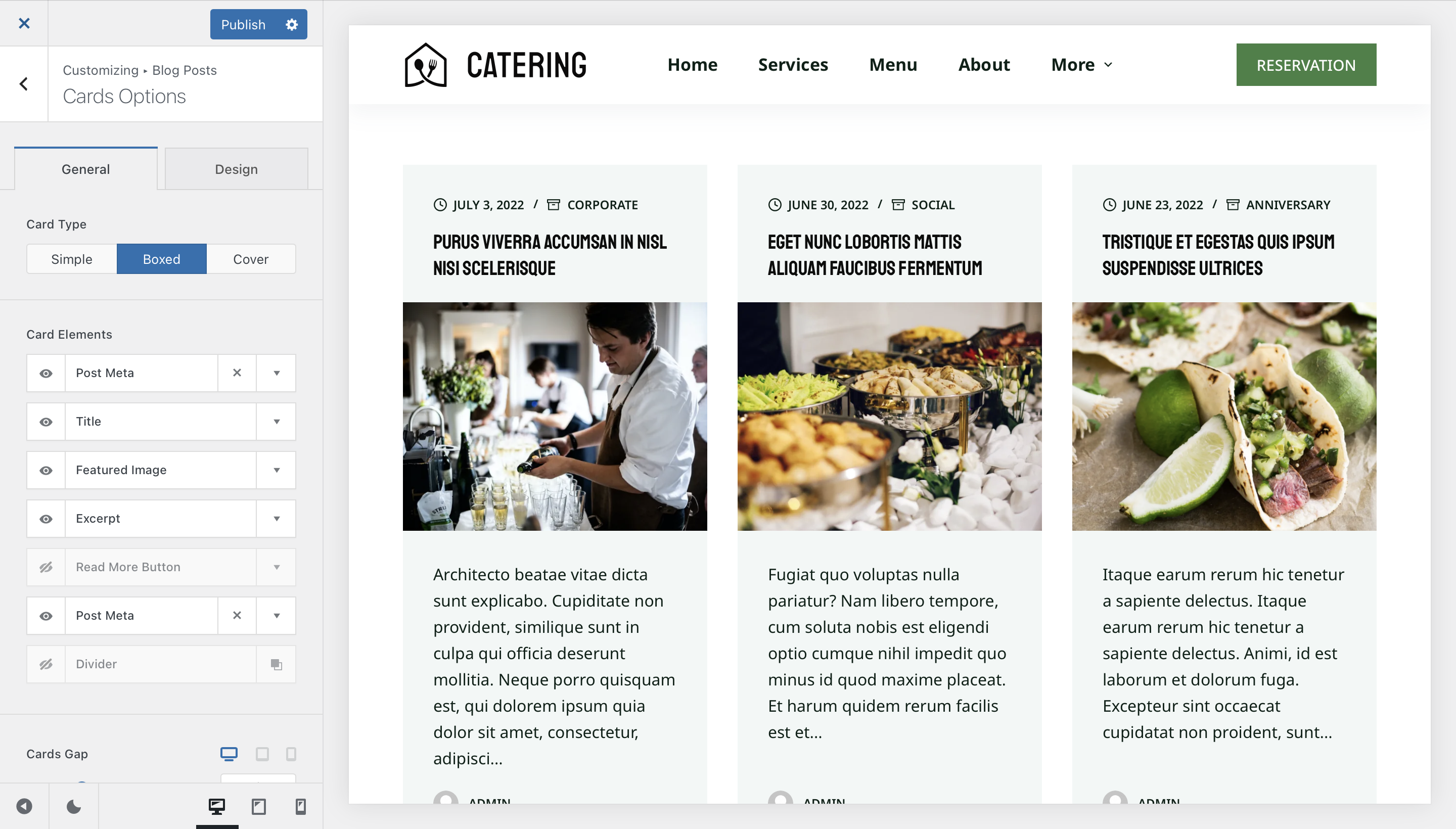
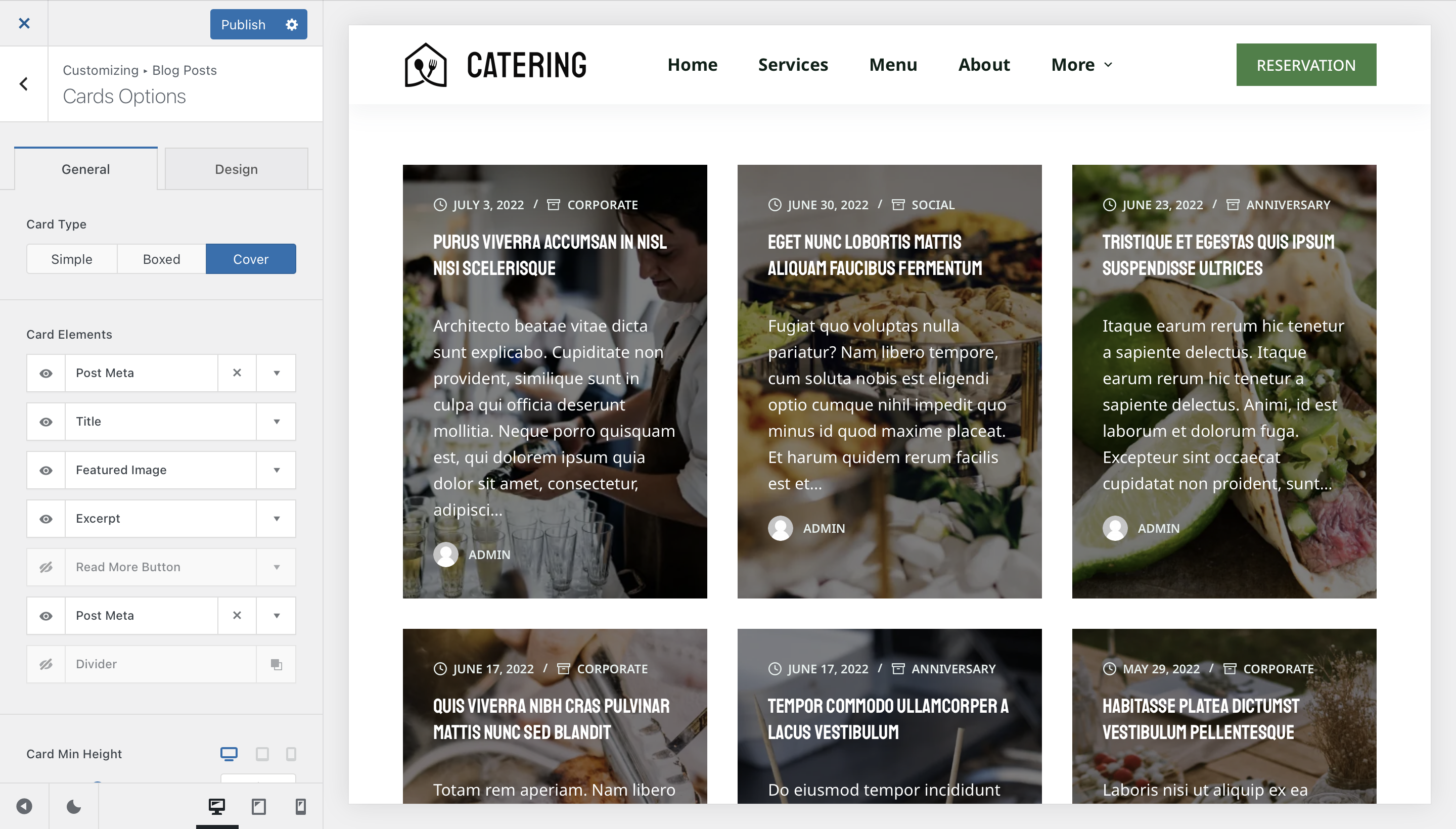
Card Elements
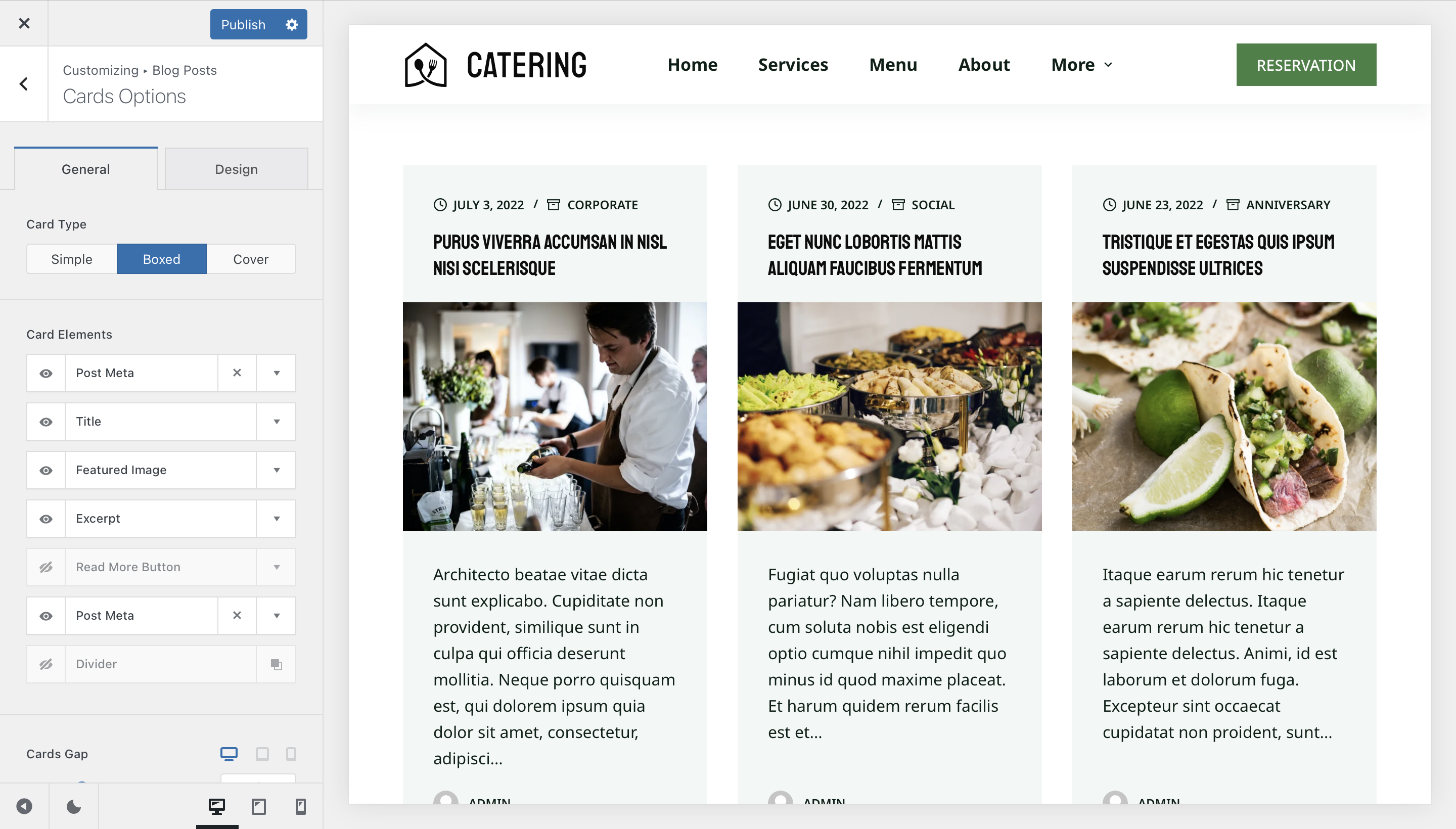
The Card Elements section lets you easily manage what kind of meta content is shown inside your blog post cards. You can select to show taxonomies, titles, featured images, excerpts and more. Be sure to check out every option in detail as there are a lot of hidden gems inside!
Page Elements & Functionality Options
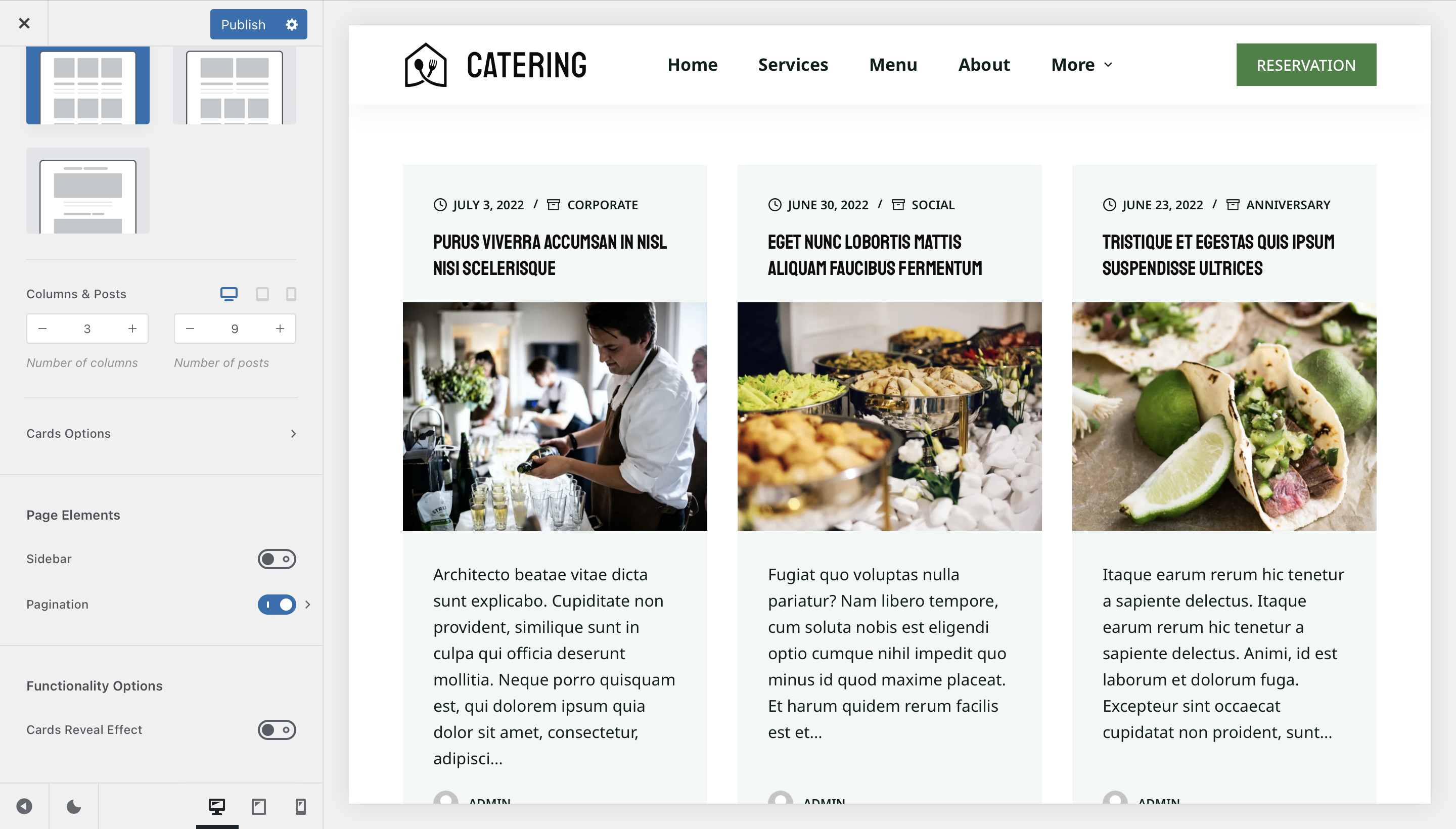
This pane lets you make a few choices. The first one, controls if a Sidebar is displayed on the archive pages, while the Pagination controls let you select a couple of interesting options.
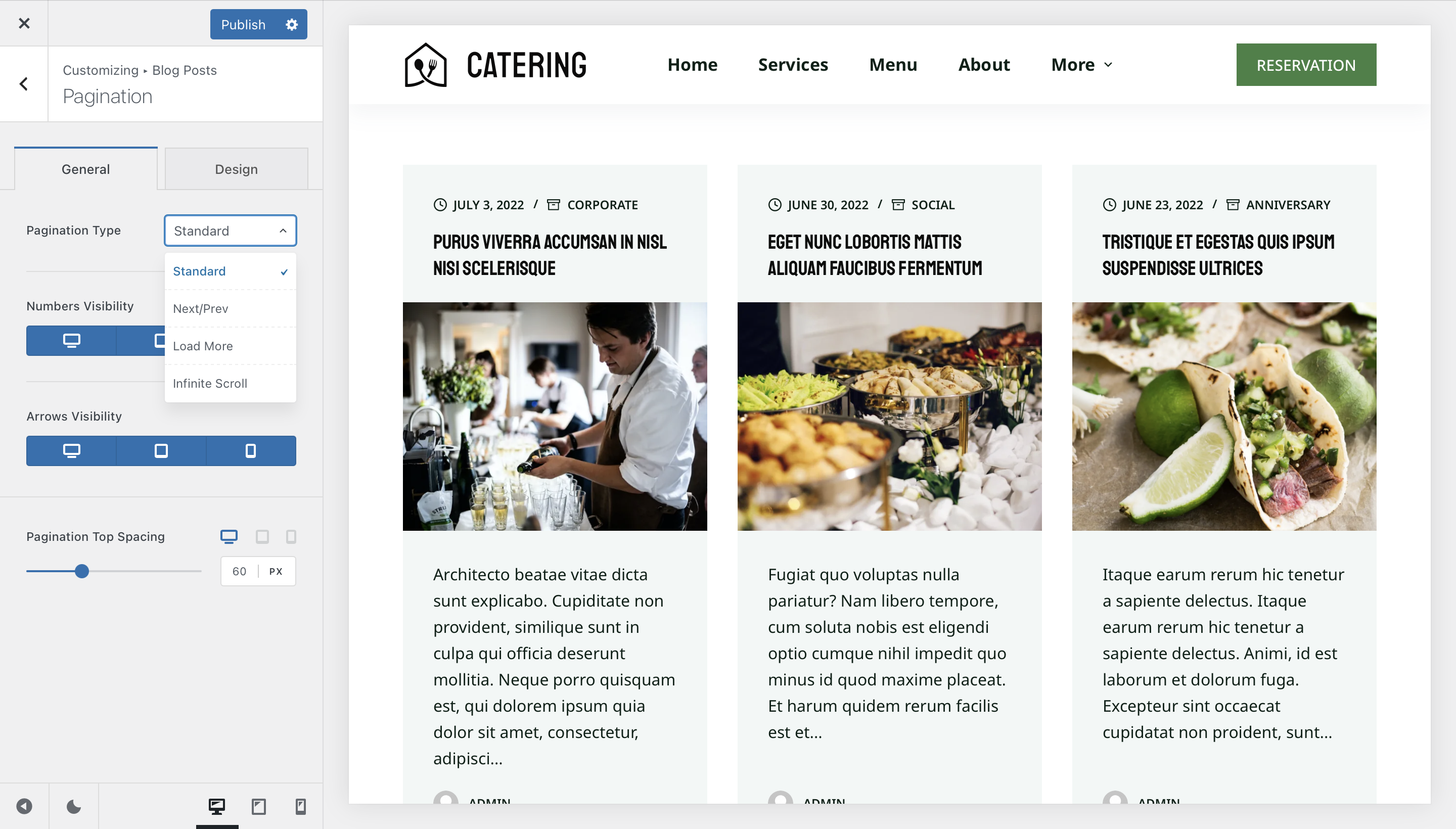
Pagination Type – This lets you select what kind of pagination system you’d like on your archive pages. Standard is a classic feel, Next/Previous is a minimalist look that removes the page numbers, Load More offers you a button load more posts dynamically and Infinite Scroll loads the posts automatically as you scroll for a smooth experience.
Card Reveal Effect – This enables a nice effect that animates in the blog cards as the visitors scrolls down the page.