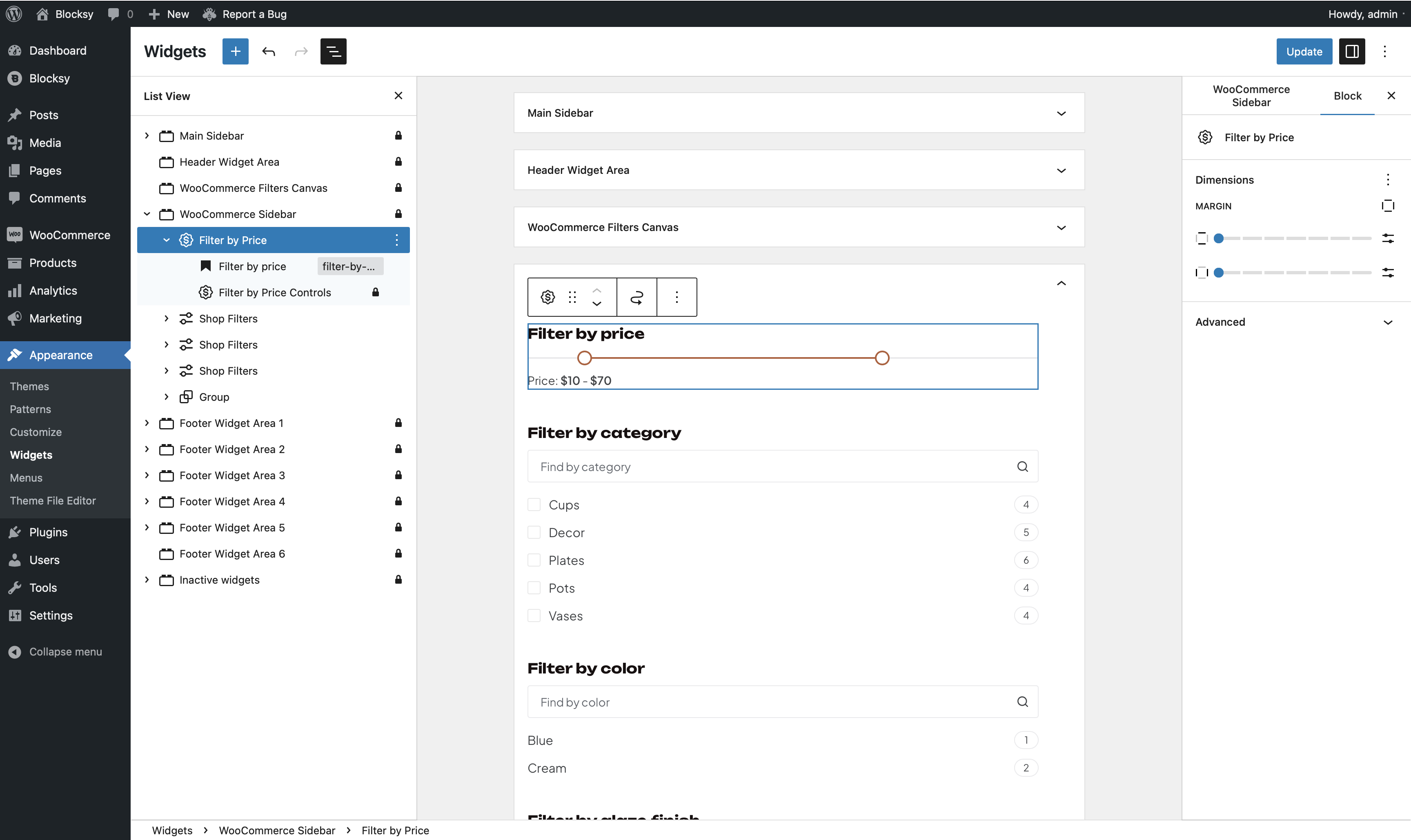
The Filter by Price block is a convenient tool that allows your customers to easily narrow down products based on their preferred price range. It provides a straightforward way for users to refine their search and find products that fit their budget.
To add this block, open your Gutenberg block library and search for the “Filter by Price” block, identifiable by its distinctive squiggly-bordered icon.
Granular Controls
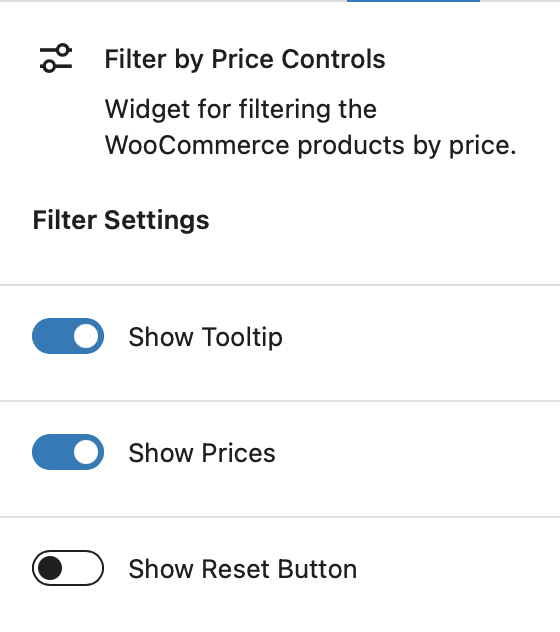
Show Tooltip
This option lets you show a little tooltip indicator when you’re dragging the price filter, for precise adjustments.
Show Prices
This option lets you show the price range that’s currently selected, as a separate line beneath the filter slider.
Show Reset Button
This option lets you show a “reset” button that quickly resets the price filter to default.