Elevate your social media reach with the powerful Share Box block! Embed a visually appealing share section directly within your posts or pages, seamlessly guiding visitors to spread your content across their favorite social networks.
- No complex configuration: Just pick the social channels you want to highlight and personalize the look for seamless integration.
- Boost engagement: Encourage social sharing, driving audience growth and wider reach for your website.
- Increase visibility: Maximize the power of word-of-mouth marketing by making it easy for visitors to share your content.
Granular Controls
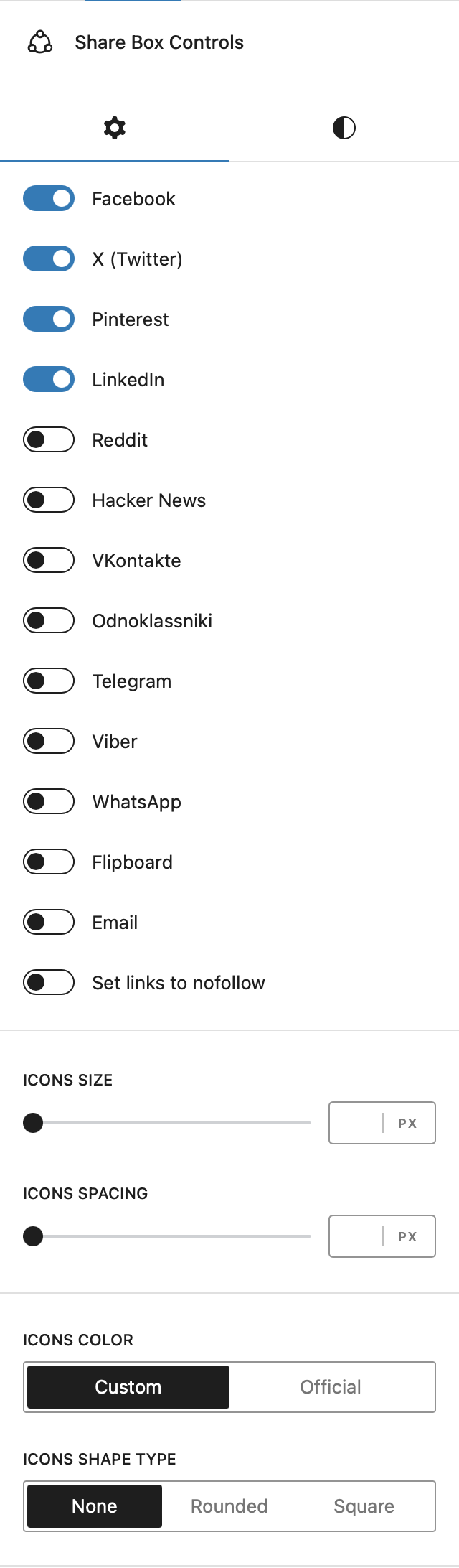
Social Networks
- Pick the perfect platforms: Select the social networks where you want your content to shine, including all the most popular choices.
- Note: Not all networks are currently integrated; they need to offer a web sharing API.
Icon Controls
- Icon size & spacing: Fine-tune the visual balance of your share buttons.
- Color control: Match your brand or let the official platform colors stand out.
- Shape it up: Opt for classic, rounded, or squared-off icons to complement your website’s style.