Elevate your email marketing efforts with the intuitive “Newsletter” block for Gutenberg. This powerful tool seamlessly integrates with our “Newsletter Subscribe” extension, offering a user-friendly and efficient way to capture leads directly within your website’s content.
Easy Setup –
Ditch convoluted shortcodes and other cumbersome methods of integrating newsletter signup forms. The Newsletter block eliminates these complexities, allowing you to effortlessly embed a stylish signup section anywhere on your pages or posts.
Lead Capturing –
With the Newsletter block, capturing valuable leads for your email list becomes a breeze. Simply add the block to your desired location, customise its appearance to match your website’s aesthetic, and watch your subscriber base grow.
No Advanced Configuration Needed –
Free yourself from the technical complexities of managing newsletter signup forms. The “Newsletter” block empowers you to focus on crafting compelling content and engaging your audience, while seamlessly capturing their interest in your email updates.
Granular Controls
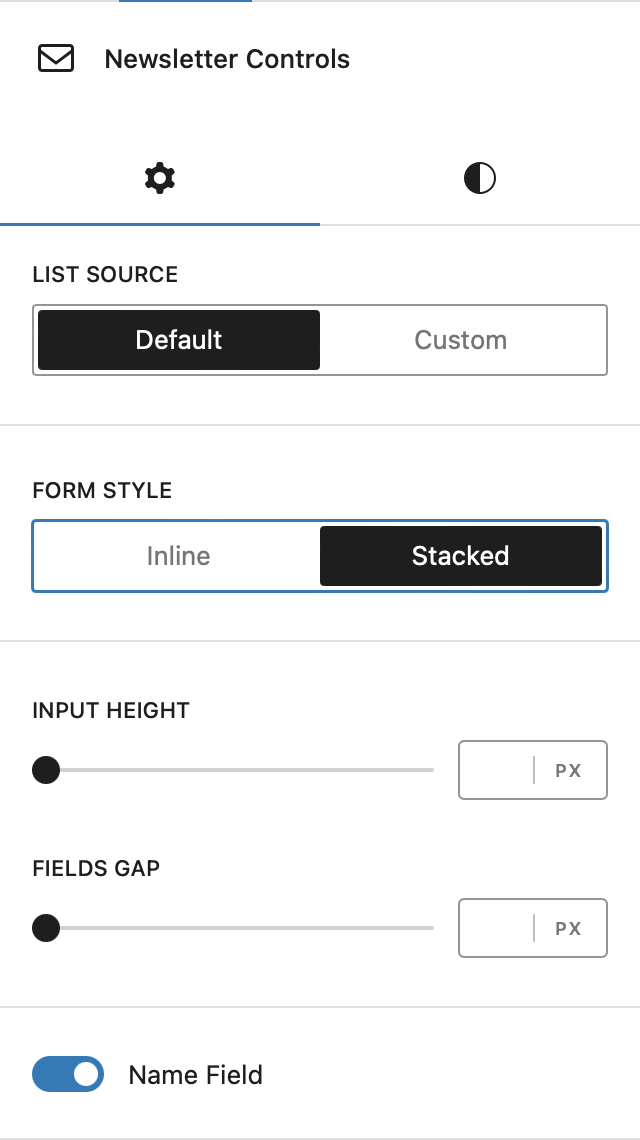
List Source
Manage multiple newsletter lists within your provider? This section allows you to effortlessly choose the specific list where users subscribing through this form will be added.
Form Styles
- Style Control: Tailor the form’s visual presentation by selecting from two available styles: inline or stacked fields. This ensures seamless integration with your website’s overall design aesthetic.
- Field Adjustments: Fine-tune field appearance by adjusting their height and the spacing between them. This level of control empowers you to create a user-friendly and visually appealing signup experience.
Name Field
If your newsletter provider supports capturing subscribers’ names, this option empowers you to activate a “name” field within the form. This can provide valuable insights for personalized email marketing campaigns.