Fuel your email marketing efforts with the intuitive “Newsletter Subscribe” extension. This versatile tool empowers you to effortlessly gather new leads and grow your subscriber base for successful newsletter campaigns.
Seamless Lead Capture
- Beautiful Subscription Forms: Showcase captivating and user-friendly signup forms directly on your website, attracting potential subscribers and encouraging them to join your email list.
- Flexible Placement Options: Choose the optimal location for your signup form, whether it’s embedded within your content using shortcodes, displayed as a Gutenberg block, or integrated as a post module for targeted placement.
Effortless Integration
- Streamlined Configuration: Simply enter your API key to seamlessly connect with popular email marketing services like Mailchimp, MailerLite, MailPoet, Brevo, ConvertKit, Active Campaign, EmailOctopus, FluentCRM and Campaign Monitor. The extension automatically retrieves your existing configuration, eliminating complex setup processes.
Provider Support with Blocksy Pro
MailerLite, MailPoet, Brevo, ConvertKit, Active Campaign, EmailOctopus, FluentCRM and Campaign Monitor integrations are exclusive to our Blocksy Pro subscribers. Blocksy Free users get access to the Mailchimp integration.
Activating Newsletter Subscribe
Newsletter Gutenberg Block
Expand your reach and capture leads directly within your content. The “Newsletter Subscribe” extension seamlessly grants access to the “Newsletter” Gutenberg block. This intuitive block allows you to effortlessly embed the signup form within any page or post using the familiar Gutenberg editor, ensuring a smooth and efficient workflow.
Newsletter Subscribe Module
You can also display Newsletter Subscribe form in Single Posts. To do that navigate to Customizer -> Single Posts and turn on the Subscribe Form. Dive deeper into the subscribe module menu to check out its settings.
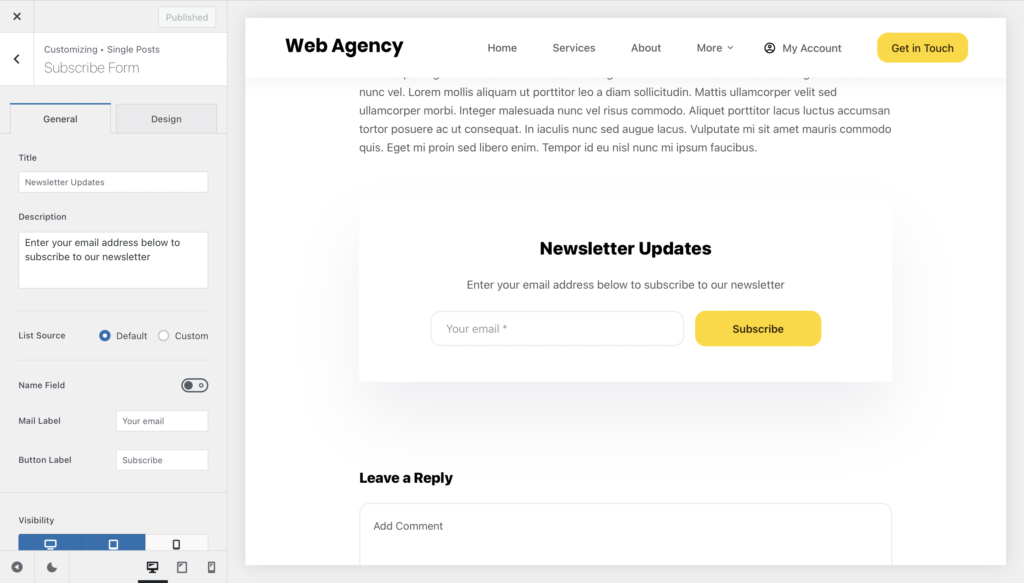
Newsletter Subscribe Shortcode
If you’d like to add the Newsletter Subscribe form to any page or post throughout your website, you can simply use our shortcode. Insert it anywhere you’d like and get the same benefits as the subscribe module.
Usage Example
[blocksy_newsletter_subscribe]Available Arguments
list_id– ID of the group to put the subscribers in. If left out, uses the extension settings.- Default value:
null
- Default value:
button_text– submit button text.- Example:
"Subscribe" - Default value:
Subscribe
- Example:
has_name– display or hide name field.- Possible values:
yes,no - Default value:
no
- Possible values:
name_label– name field label text.- Default value:
Your name
- Default value:
email_label– e-mail field label text.- Default value:
Your email
- Default value:
form_style– form elements style.- Possible values:
inline,stacked - Default value:
inline
- Possible values:
container_style– form container style.- Posible values:
default,boxed - Default value:
default
- Posible values: