Blocksy includes a helpful visual indicator system in the Customiser that highlights elements which are currently unavailable for editing. This feature ensures you’re always aware when a builder element can’t be configured – typically because a required plugin is deactivated or a specific extension or module has been turned off.
Elements that depend on the Blocksy Companion or Blocksy Companion Pro plugins will become inaccessible if these plugins are disabled. Similarly, elements tied to specific extensions or modules will show as unavailable when those features are deactivated – even if they remain visible in your header or footer builder.
When an element is unavailable, it appears as a red button in the builder, clearly indicating that it cannot be edited in its current state. As shown in the example below, any previously configured elements that are now disabled will be highlighted this way.
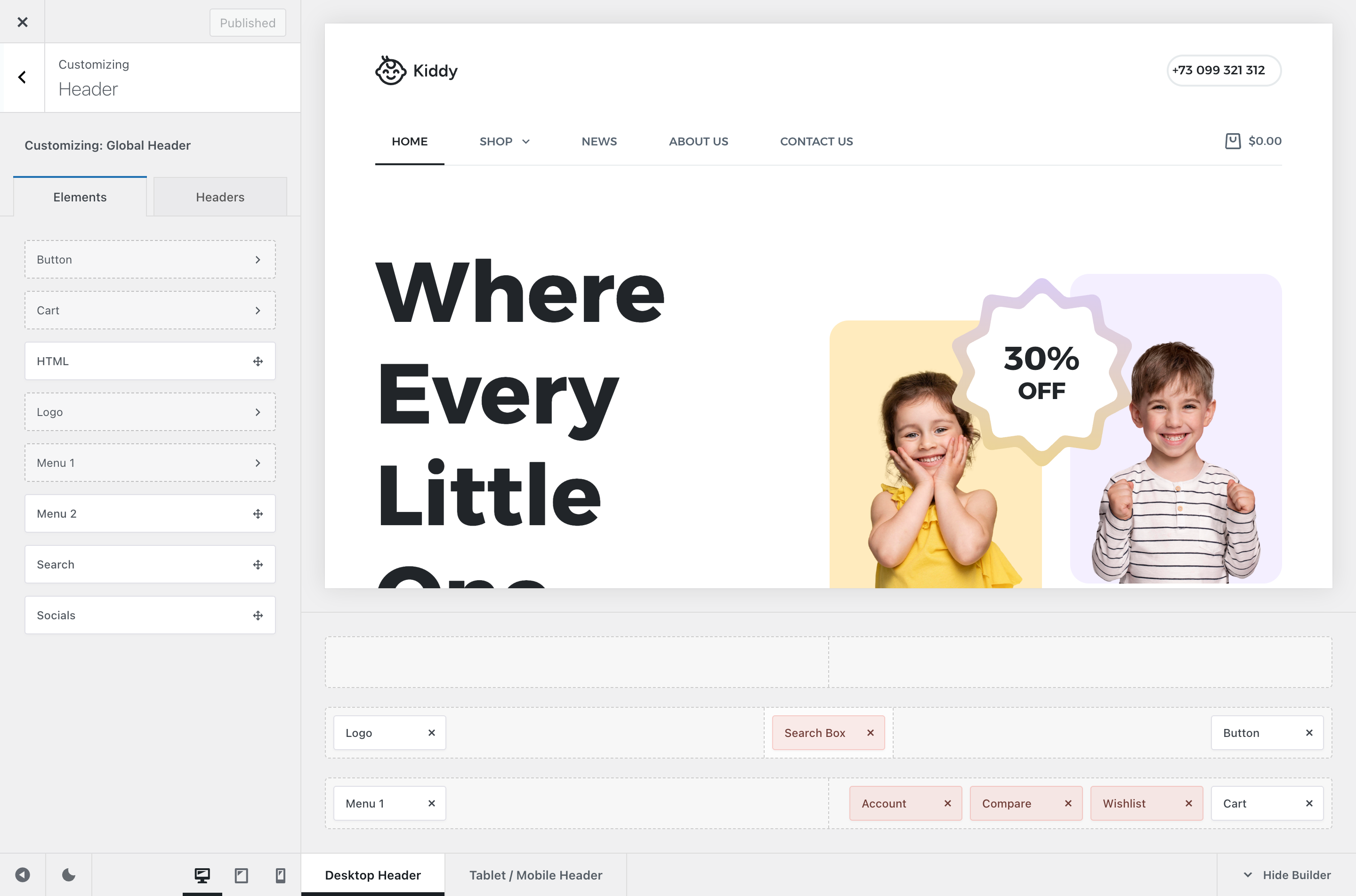
Resolving Unavailable Elements
If you encounter disabled elements in your builder, here’s what to check:
- Verify plugin activation – Ensure that Blocksy Companion (or Blocksy Companion Pro) is installed and activated in your WordPress dashboard.
- Check version compatibility – Confirm that both the Blocksy theme and the Companion plugin are running the same version number. Version mismatches can cause functionality issues.
- Review extension status – Navigate to Blocksy → Extensions in your dashboard and verify that any required extensions or modules are activated. If you’ve recently deactivated an extension, simply toggle it back on to restore the element.
List of Elements
Below is a comprehensive list of builder elements that may become unavailable, along with the specific plugin or feature they depend on. Use this reference to quickly identify what needs to be activated.
Header Elements
- Account – Requires: Blocksy Companion (or Pro) plugin. Ensure it is activated and matches the theme version.
- Colour Switch – Requires: Blocksy Companion Pro plugin + Colour Mode Switch extension. Verify the plugin is activated, matches the theme version, and the extension is enabled.
- Compare – Requires: Blocksy Companion Pro plugin + Compare View module (from Shop Extra extension). Verify the plugin is activated, matches the theme version, and the module is enabled.
- Contacts – Requires: Blocksy Companion Pro plugin. Ensure it is activated and matches the theme version.
- Content Block – Requires: Blocksy Companion Pro plugin. Ensure it is activated and matches the theme version.
- Divider – Requires: Blocksy Companion Pro plugin. Ensure it is activated and matches the theme version.
- Menu 3 – Requires: Blocksy Companion Pro plugin. Ensure it is activated and matches the theme version.
- Mobile Menu 2 – Requires: Blocksy Companion Pro plugin. Ensure it is activated and matches the theme version.
- Search Box – Requires: Blocksy Companion Pro plugin. Ensure it is activated and matches the theme version.
- Trigger (Desktop) – Requires: Blocksy Companion Pro plugin. Ensure it is activated and matches the theme version.
- Widget Area – Requires: Blocksy Companion Pro plugin. Ensure it is activated and matches the theme version.
- Wishlist – Requires: Blocksy Companion Pro plugin + Wishlist module (from Shop Extra extension). Verify the plugin is activated, matches the theme version, and the module is enabled.
Footer Elements
- Button – Requires: Blocksy Companion Pro plugin. Ensure it is activated and matches the theme version.
- Contacts – Requires: Blocksy Companion Pro plugin. Ensure it is activated and matches the theme version.
- Content Block – Requires: Blocksy Companion Pro plugin. Ensure it is activated and matches the theme version.
- Footer Menu 1/2 – Requires: Blocksy Companion Pro plugin. Ensure it is activated and matches the theme version.
- HTML – Requires: Blocksy Companion Pro plugin. Ensure it is activated and matches the theme version.
- Logo – Requires: Blocksy Companion Pro plugin. Ensure it is activated and matches the theme version.
- Search Box – Requires: Blocksy Companion Pro plugin. Ensure it is activated and matches the theme version.