The Product Status Filter in Blocksy Pro provides a seamless way for your visitors to filter products in your store based on their status. Product statuses include options like In Stock, Out of Stock, On Backorder, Featured, and On Sale, helping customers quickly find the products they’re looking for.
Adding the Product Status Filter
Adding this filter block is incredibly straightforward:
- Navigate to Appearance → Widgets in your WordPress dashboard.
- Locate the widget area where you’d like the filter to appear.
- Search for the Filter by Status block, easily recognizable by its star in a box icon.
- Add the block to your chosen widget area.
Simple and Efficient Implementation
The Product Status Filter block is designed for simplicity and ease of use. Once added, you can select the specific product statuses you’d like your visitors to filter through. Whether you want to highlight items that are on sale or ensure customers can quickly find products that are in stock, this no-frills solution has you covered.
Granular Controls
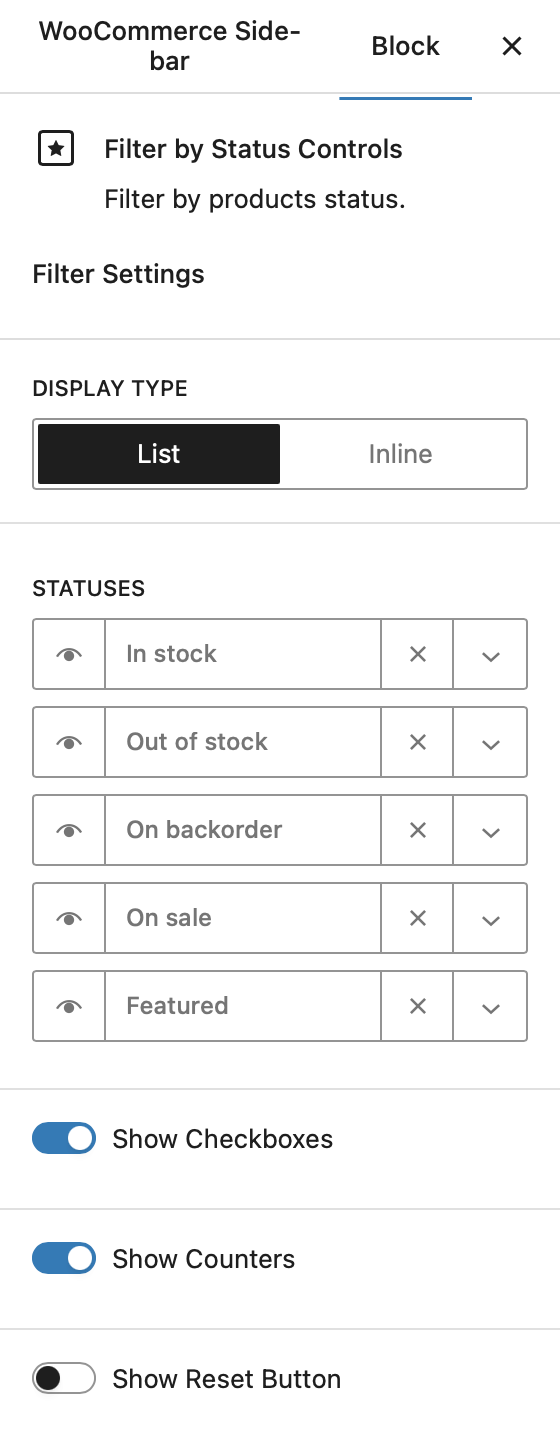
Configuring these filters is straightforward. Once you’ve added the block to your chosen widget area, the options sidebar will provide a variety of settings to customize its behavior.
Display Type
This setting allows you to choose how the list of filters is displayed. You can opt for a list layout or a nicely arranged inline format, depending on your design preferences.
Statuses
Select which product statuses users can filter through in this section. You can also rearrange the order of the statuses to prioritize the most relevant ones for your store.
Additional Options
Show Checkboxes adds a small checkbox next to each filter item, providing a visual indicator for selected filters.
Show Counters displays a number next to each filter item, showing how many products meet that specific criterion.
Show Reset Button places a reset button at the bottom of the filter list, allowing users to quickly return to the default, unfiltered product view.