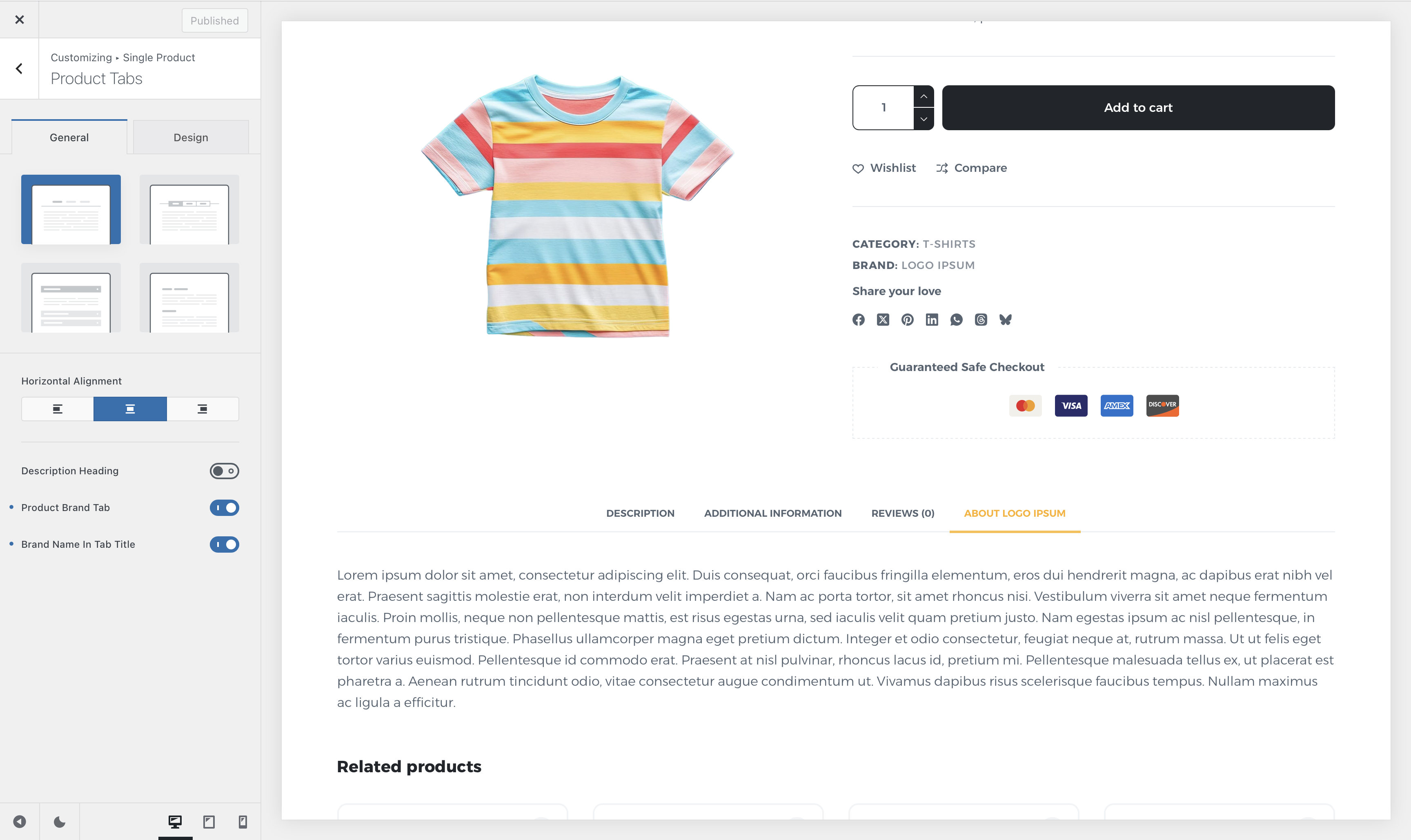The Advanced Product Brands module builds upon the default WooCommerce functionality by letting you take your product branding to the next level. With this module, you can easily add logos and featured images to each brand, offering a more polished and visually engaging presentation for your customers on the front end.
We understand just how influential a strong brand can be when customers are making purchase decisions. Over time, world-renowned brands have built trust through consistency and quality — and by highlighting them visually, you’re helping reassure shoppers that they’re making a smart choice.
Activating Advanced Product Brands
To get started, head over to the Blocksy Dashboard, open the Extensions tab, and locate the Shop Extra extension. Inside, you’ll find the Advanced Product Brands module — just toggle it on, and you’re all set. It’s as easy as that.
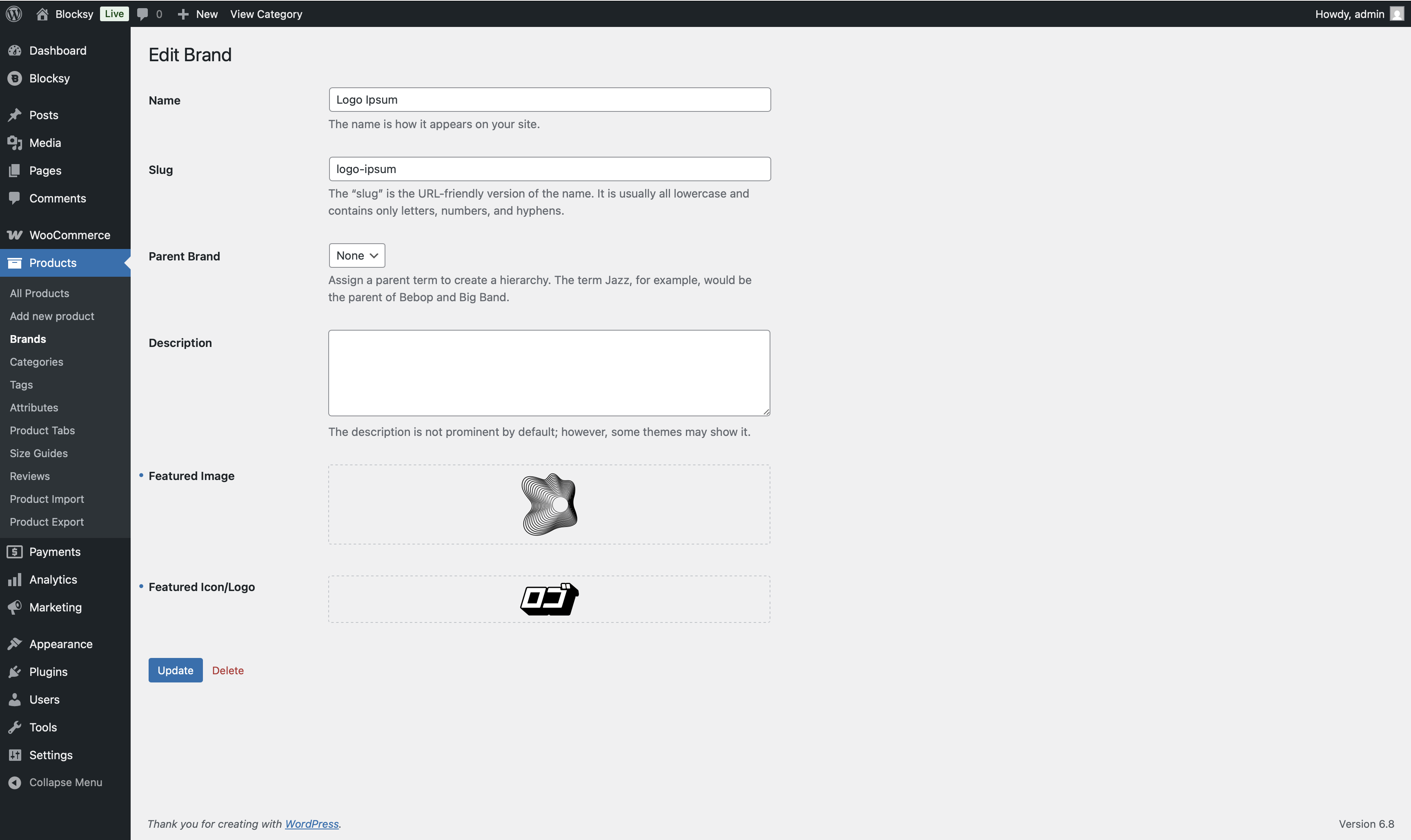
Once the Advanced Product Brands module is enabled, you’ll notice two new fields on the brand editing screen — one for a featured image, and another for a brand icon or logo.
If either of these fields is filled out, Blocksy can display them on the single product page or on archive pages, offering a more visual and polished presentation of the brand associated with the product.
To control where these brand visuals appear:
- On product archive pages, head to Customiser → Product Archives → Card Options → Brands.
- On single product pages, go to Customiser → Single Product → Product Elements → Brands.
These settings give you the flexibility to fine-tune how brand elements are presented across your store.
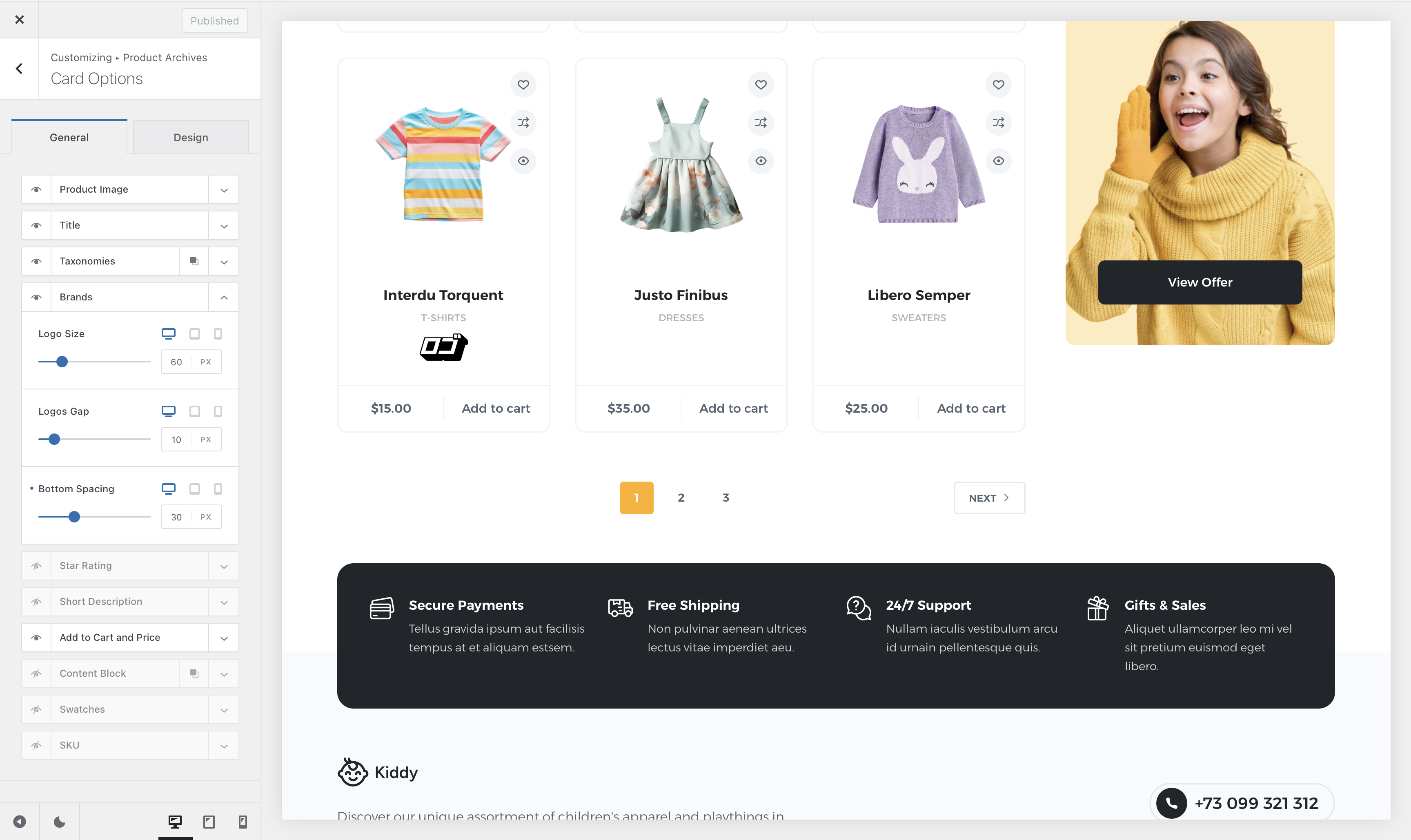
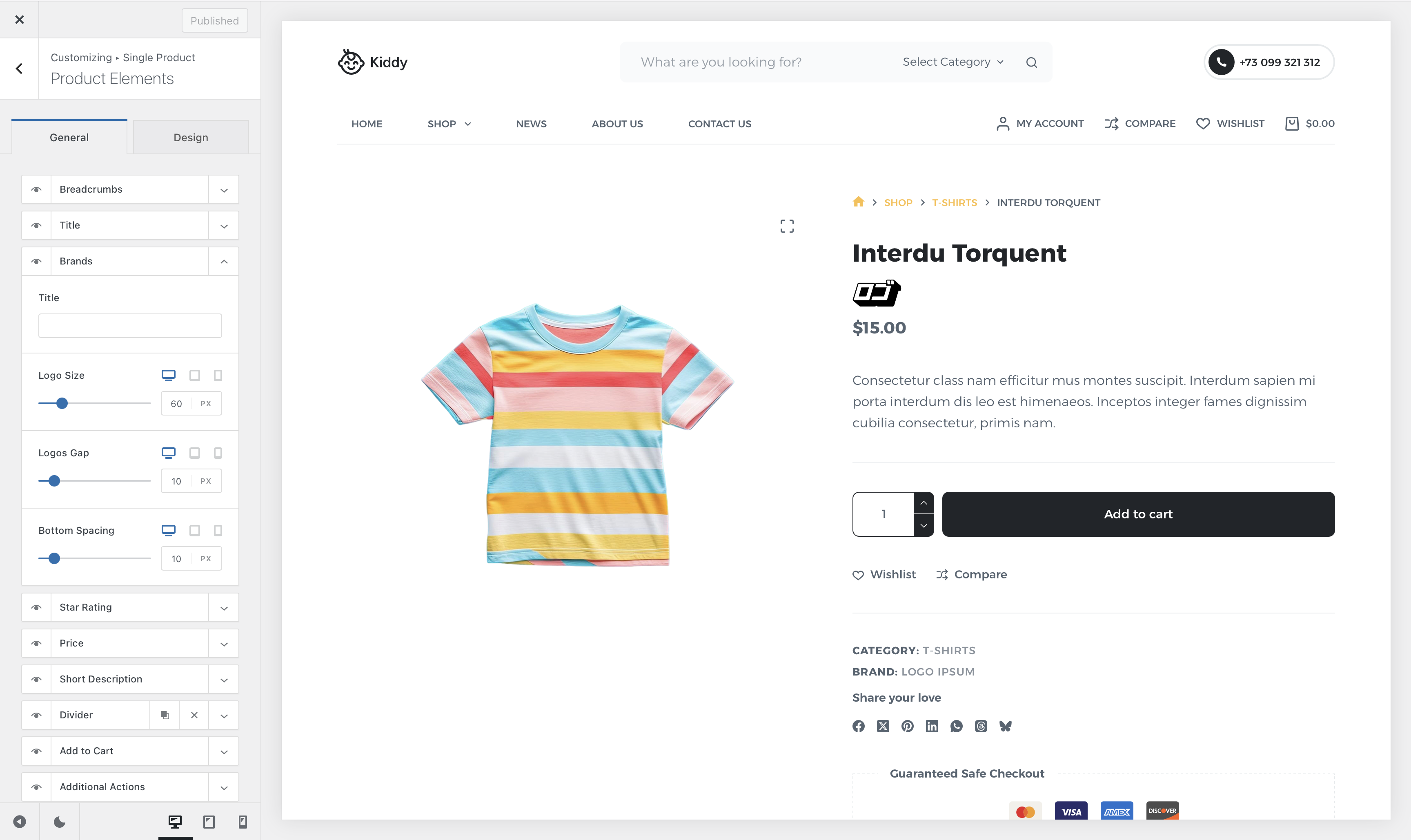
On top of that, you can even enable an additional product tab that showcases the brand’s description. This gives your shoppers more context and insight into the brand they’re considering. You’ll find this option in the Customiser → Single Product → Product Tabs panel.