The Free Shipping Bar module from the Shop Extra extension in Blocksy Pro lets you display a progress indicator that encourages customers to reach a threshold for free shipping. It’s an effective way to boost average order value and create a more engaging shopping experience.
Activating the Module
To activate the Free Shipping Bar module:
- Go to your WordPress Dashboard.
- Navigate to Blocksy → Extensions → Shop Extra.
- Find the Free Shipping Bar module.
- Toggle it on to enable it.
Once activated, a new panel will appear under Customiser → WooCommerce General → Free Shipping Bar, where you can configure all available options.
Granular Controls
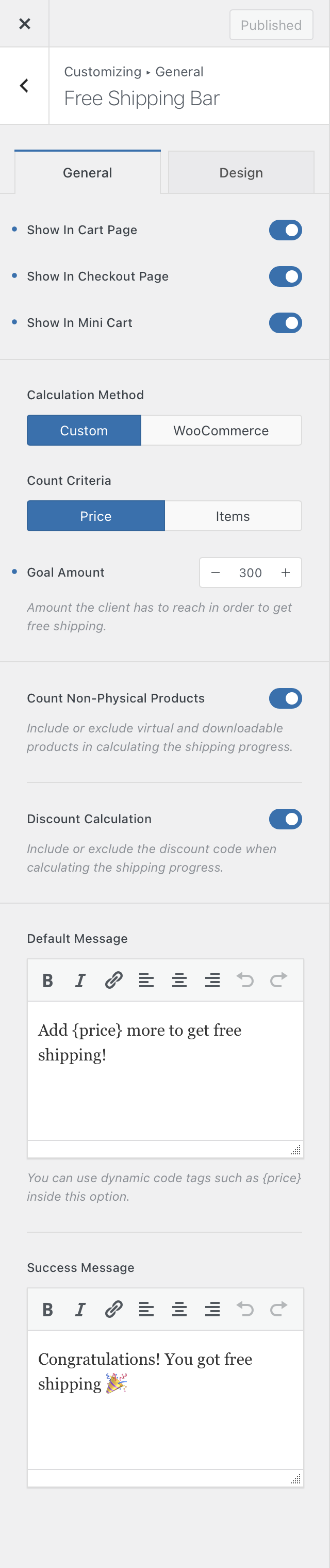
Locations
Decide where the Free Shipping Bar should be displayed:
- Cart page
- Checkout page
- Mini-cart popover
Additionally, you can enable it on Single Product pages from Customiser → Single Product → Product Elements.
Calculation Method
Control how the free shipping threshold is calculated:
- Custom – Calculates based on product price or product count in the cart.
- WooCommerce – Uses the free shipping rules set directly in WooCommerce.
- Count Non-Physical Products – Decide whether downloadable or virtual products count toward the threshold.
- Discount Calculation – Choose whether coupon discounts should affect the free shipping total.
Messages
Customise the text displayed to your customers. You can set motivating messages for when they’re close to the threshold, and a celebratory message once free shipping is unlocked.
Bonus Feature
If you’d like to display the Free Shipping Bar anywhere on your site, you can use the [blocksy_shipping_progress] shortcode. This works with any page builder that supports shortcodes, giving you full flexibility to place it wherever you need.